In the age of big data, digital content, and cloud computing, storage needs are evolving rapidly. Whether you’re a business dealing with large datasets, a developer managing backups, or a media professional storing high-quality video files, having a secure and scalable storage solution is no longer optional — it’s a necessity.
That’s where a Storage VPS comes into play.
This article explores everything you need to know about Storage VPS hosting, how it works, why it matters, and who can benefit the most from using one. If you’re searching for a reliable and affordable way to manage high-volume data, this guide will help you understand why a Storage VPS might be the ideal choice.
What is a Storage VPS?
A Storage VPS (Virtual Private Server) is a virtualized server specifically designed to offer large disk space, with the focus on high-capacity storage instead of processing power or speed. While traditional VPS hosting caters to websites, apps, and other services, a storage VPS is optimized to store, transfer, and manage files efficiently.
The main selling point of a storage VPS is its massive storage allocation, often ranging from hundreds of gigabytes to several terabytes. It’s ideal for users who need cost-effective, reliable space to store backups, archives, large media files, and datasets.
How a Storage VPS Works
Just like a standard VPS, a storage VPS is hosted on a physical server that is divided into isolated environments using virtualization technology. However, the primary resources allocated in a storage VPS are:
-
High disk space (often with HDD or hybrid HDD+SSD for affordability)
-
Stable network throughput
-
Data redundancy options like RAID
-
Basic CPU and RAM sufficient for storage operations
You also get full root access, allowing you to manage the server exactly how you want — install tools, set up remote backup systems, configure security, and even run file-sharing services.
Key Features of a Storage VPS
1. Large Storage Capacity
Storage VPS plans typically start at 500GB and go up to multiple terabytes. This makes them ideal for:
-
Database storage
-
Off-site backups
-
Media libraries
-
Video rendering files
-
Software repositories
2. Root Access and Full Control
Unlike shared cloud storage platforms, a storage VPS gives you root access. This means you can:
-
Set up your own private cloud
-
Run custom file systems
-
Create automated backup scripts
-
Host FTP, SFTP, or RSYNC services
3. Data Security and Isolation
Each VPS runs in an isolated virtual environment. Your data is secure from other users on the same physical server. With RAID storage options and data redundancy, the risk of data loss is minimized.
4. Bandwidth and Network Stability
Storage VPS hosting providers often include generous bandwidth and a stable network connection, ensuring quick data transfers and remote access — essential for developers or businesses that depend on real-time data syncing.
5. Scalability
As your data requirements grow, a storage VPS makes it easy to scale. You can upgrade storage without migrating to a new service, and many providers allow on-demand upgrades.
Benefits of Using a Storage VPS
Choosing a Storage VPS over other hosting or cloud storage solutions comes with a number of advantages:
Cost-Effective Storage
Compared to cloud services like Amazon S3 or Google Drive for large-scale usage, a storage VPS is more affordable. You pay a flat monthly fee for dedicated storage without any surprise overage charges.
Private and Customizable
You have full control over how your storage environment is configured. Whether you want to encrypt your files, restrict access, or use specific transfer protocols, a storage VPS allows full customization.
High Performance and Reliability
Because you’re not relying on a shared platform, your data is available 24/7 with minimal latency. Many hosting providers offer 99.9% uptime guarantees for their VPS infrastructure.
Ideal for Automation
With root access, cron jobs, and API access, a storage VPS is perfect for automated tasks — including nightly backups, system snapshots, or version-controlled repositories.
Common Use Cases for Storage VPS Hosting
1. Remote Data Backups
Businesses and developers use storage VPS servers to maintain off-site backups of critical data — from databases and websites to application logs and email servers.
2. Media Storage
Video editors, photographers, and media houses often rely on storage VPS hosting to archive raw footage, project files, and deliverables. It ensures centralized access and smooth collaboration.
3. File Sharing Server
Using tools like Nextcloud or ownCloud, you can turn your VPS into a secure file-sharing platform. It gives you cloud drive features without depending on third-party providers.
4. Code and Project Archives
Developers often use storage VPS plans to maintain historical versions of code, container images, software builds, or even large datasets used in AI training.
5. Surveillance and IoT Data Storage
IoT devices and surveillance systems can generate large amounts of data. A storage VPS acts as a centralized, reliable storage backend for logs and video footage.
Storage VPS vs Traditional Cloud Storage
| Feature | Storage VPS | Cloud Storage (e.g., Google Drive, Dropbox) |
|---|---|---|
| Customization | High | Limited |
| Cost (for large data) | Lower | Higher |
| Root Access | Yes | No |
| Software Flexibility | Full | Restricted |
| Suitable for Hosting Services | Yes | No |
| Data Privacy | Fully controlled | Provider-dependent |
How to Choose the Right Storage VPS Provider
When selecting a provider, keep the following in mind:
-
Storage Type: HDD is cheaper but slower. SSD or NVMe provides faster performance.
-
Bandwidth Limits: Make sure it supports your transfer needs.
-
Uptime Guarantee: Aim for providers offering 99.9% uptime or higher.
-
Data Centers: Choose locations near your user base for better access speed.
-
Backup Options: Some providers offer snapshot backups and redundancy.
-
Security: Look for DDoS protection, secure login access, and firewall support.
Getting Started with Your Storage VPS
Starting with a Storage VPS is relatively straightforward:
-
Choose a provider and select a plan based on your storage needs.
-
Deploy the VPS with your desired Linux OS.
-
Set up secure access via SSH, SFTP, or VPN.
-
Install backup or file management software like rsync, Nextcloud, or FTP servers.
-
Create automation scripts for data uploads, syncs, and backups.
Final Thoughts
A Storage Vps is a powerful and flexible solution for users and businesses that require large, secure, and scalable data storage. It combines the freedom of a VPS with the functionality of a dedicated storage server — without the high costs associated with physical hardware or cloud storage giants.
Whether you’re running nightly backups, storing TBs of media files, or building your own cloud infrastructure, a Storage VPS offers the control, performance, and affordability to manage your data with confidence.
If you’re ready to take control of your storage, it might be time to invest in a Storage VPS — a smart move for data-driven operations in 2025 and beyond.
- Affordable Storage VPS Hosting for Large Data Needs
- Get secure, high-capacity Storage VPS hosting with full control and root access. Ideal for backups, media storage, and scalable data solutions.
- storage vps, vps storage server, large data hosting, linux vps storage, secure file hosting, scalable storage, affordable vps, remote data backup
Related posts:
 Discover the Best Fence Installation Services in Omaha with Huskins Services LLC
Discover the Best Fence Installation Services in Omaha with Huskins Services LLC
 Summer Solstice Party Ideas & Activities for a Magical Celebration | BizzCrave
Summer Solstice Party Ideas & Activities for a Magical Celebration | BizzCrave
 At the Time of Booking: What to Keep in Mind During a Medical Emergency
At the Time of Booking: What to Keep in Mind During a Medical Emergency
 Streamline Your Business with an Automated Employee Payroll System
Streamline Your Business with an Automated Employee Payroll System
 Nutrition and Wellness Programs in Assisted Living Communities in Oakville
Nutrition and Wellness Programs in Assisted Living Communities in Oakville
 Lightning-Quick Printing: Same Day Custom Long Sleeve Shirt Printing London
Lightning-Quick Printing: Same Day Custom Long Sleeve Shirt Printing London
 What Is Procurement Consulting and Why Does Your Business Need It?
What Is Procurement Consulting and Why Does Your Business Need It?
 Future of the CV Depot Charging Market: Powering the Next Phase of Commercial Fleet Electrification
Future of the CV Depot Charging Market: Powering the Next Phase of Commercial Fleet Electrification




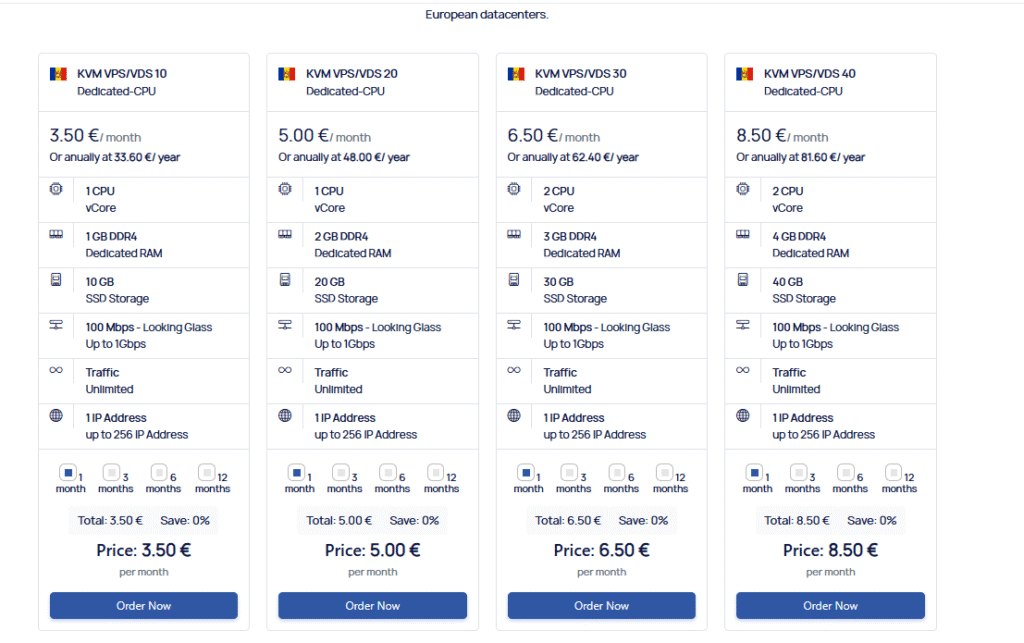



This is a really helpful breakdown of Storage VPS hosting. I’ve been looking for a scalable and secure way to manage large files, and this clarified a lot. Thanks for sharing!
Visit: https://avenacloud.com/vps/linux/