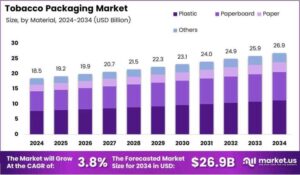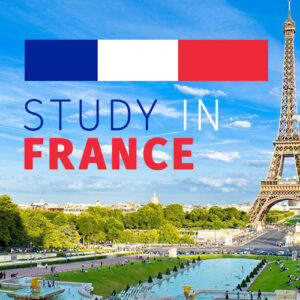Face ID has become a core part of the iPhone experience, offering users a seamless and secure way to unlock their phones, authorize purchases, and access sensitive apps. But when Face ID suddenly stops working, it disrupts the flow of everyday life and leaves users wondering what’s gone wrong. Whether you’re met with a “Face ID is not available” message or it simply fails to recognize your face, the issue can be frustrating. There are several possible reasons behind the failure, ranging from software glitches and camera obstructions to hardware damage. Understanding the cause is the first step toward resolving the problem.
Common Causes of Face ID Failure
When Face ID stops working, it’s often a sign of something interfering with the system’s sensors. Dust or smudges on the front-facing camera can be enough to prevent the technology from functioning correctly. Additionally, accidental drops or exposure to moisture may damage internal components. Face ID relies heavily on a precise array of sensors and a depth-mapping system. Even slight misalignments or malfunctions can throw everything off. Other common culprits include recent iOS updates, which sometimes introduce software bugs, or setting changes that inadvertently disable Face ID for specific tasks. By narrowing down the likely cause, you can determine the best course of action for a fix.
Face ID Not Recognizing Your Face
If Face ID consistently fails to recognize you, the issue might be related to the facial data it stored when setting up. Changes in your appearance—like growing a beard, wearing certain glasses, or even drastic lighting changes—can interfere with recognition. While Face ID is designed to adapt to minor changes, it’s not perfect. Try re-registering your face in a well-lit area and without obstructive accessories. It’s also important to ensure the camera isn’t blocked or smudged. If that doesn’t resolve the problem, it might indicate a deeper sensor-related issue within your device.
Face ID Disabled After iOS Update
Software updates are meant to improve your iPhone’s performance and security, but sometimes they cause more harm than good. One common scenario occurs when Face ID is disabled following a new iOS installation. This can happen if the update is incomplete or if there’s a bug in the system that conflicts with Face ID’s operations. Restarting your device or resetting Face ID settings may fix this. If not, a complete reset or factory restore might be necessary. Always back up your data before performing any major system refresh. When software fixes fail, hardware inspection might be your next move.
Physical Damage and Sensor Issues
The most serious cause of Face ID malfunction is hardware damage. iPhones are delicate devices, and the Face ID system includes intricate components like the dot projector, infrared camera, and flood illuminator. A simple drop can misalign these sensors or damage the front camera assembly. Water exposure can also lead to corrosion or short-circuiting. Even if the device looks fine externally, internal issues might be present. In such cases, professional diagnosis is essential. A certified technician can determine whether the Face ID components need realignment or full replacement to restore full functionality.
Environmental Factors That Impact Performance
Sometimes, the environment around you can affect how well Face ID performs. Extreme lighting conditions, such as harsh sunlight or total darkness, can interfere with the infrared sensors’ ability to capture depth information. Similarly, using Face ID while wearing certain accessories—like helmets, scarves, or thick-rimmed glasses—can block facial features. Dust and debris accumulation in the TrueDepth camera area may also disrupt performance. It’s good practice to keep your screen and sensors clean and to use Face ID in consistent lighting whenever possible. While environmental factors typically cause temporary issues, repeated interference might indicate a need for recalibration or inspection.
Settings That May Disrupt Face ID
Sometimes the issue lies not with the hardware or environment but with your settings. Your iPhone allows you to customize how and when Face ID is used—for unlocking the phone, making purchases, or logging into apps. If Face ID is working in some areas but not others, it may be because permissions have been disabled. Check your Face ID & Passcode settings under iPhone Settings to ensure everything is enabled correctly. Also, remember that Face ID won’t work if your phone hasn’t been unlocked for 48 hours, restarted recently, or after five failed recognition attempts. These built-in security measures can be mistaken for malfunctions.
Software Fixes You Can Try First
Before jumping into hardware repair, try software solutions that often resolve Face ID problems. Start with a soft reset (simply restarting your iPhone), followed by checking for available iOS updates. Reinstalling the latest iOS version can fix bugs that might be affecting the Face ID system. If the problem persists, go into Settings, navigate to Face ID & Passcode, and choose “Reset Face ID.” After this, set up your face again under ideal lighting conditions. If none of these software steps work, then your issue may not be fixable without professional help.
When to Seek Professional Help
If you’ve exhausted all your options—cleaning the camera, updating iOS, resetting Face ID, and checking settings—but the feature still won’t work, it’s time to call in a professional. This is especially true if the issue started after a drop or water exposure. Expert technicians can run diagnostics to determine if the dot projector or any other components are damaged. If you’re unsure about the cause, getting a proper inspection is the best next step. And if your iPhone is still under Apple’s warranty or AppleCare+, you may be eligible for a repair or replacement at a reduced cost.
Choosing the Right Repair Provider
It’s crucial to select a reputable repair service that specializes in iPhone diagnostics and component-level repair. Since Face ID involves highly integrated technology, only skilled technicians should attempt to fix it. Using unauthorized or poorly trained providers could make the issue worse or void any remaining warranty. Look for reviews, certifications, and detailed service offerings when choosing a repair center. If you’re located in South Florida, you’ll find reliable support with iPhone Repair service in Aventura, FL, where technicians are trained in the latest iPhone models and technologies, ensuring thorough and accurate repair.
Preventing Future Face ID Issues
Maintaining your iPhone in good condition is key to preventing Face ID failures. Use a screen protector and case to guard against accidental drops. Keep your device away from water, high humidity, or dusty environments. Clean your iPhone’s front camera and sensor area regularly using a microfiber cloth. Avoid exposing your iPhone to extreme heat, as high temperatures can warp or degrade sensor performance. And finally, don’t ignore early warning signs—such as intermittent Face ID failure or sluggish response times—as these can escalate into permanent issues if not addressed.
The Importance of Timely Repair
Delaying repairs on your iPhone’s Face ID might lead to more severe issues over time. What starts as a minor sensor misalignment could turn into a complete front camera failure. It may also compromise your device’s security and accessibility. Face ID is tied to several key functions, and living without it can affect everything from daily unlocks to secure authentication. Timely intervention can often prevent the need for a more extensive—and more expensive—repair later. Regular checkups, especially after an accident or iOS update, can help maintain your iPhone’s full functionality.
Techy Aventura is your local leader in iPhone repair services, offering expert solutions for the latest iPhone 14, iPhone 13, and all prior models. At Techy Aventura, we appreciate the urgency of needing a fully functional iPhone. Our trained technicians specialize in identifying and solving any issues swiftly, ensuring your device operates at its best.
- Why iPhone Face ID Isn’t Working and How to Fix It
- This article explores why your iPhone’s Face ID might be malfunctioning and provides detailed insights into how to identify, prevent, and fix these issues.
- iphone repair services
Related posts:
 Why KBH Games Is Perfect for Family-Friendly Online Entertainment
Why KBH Games Is Perfect for Family-Friendly Online Entertainment
 Build a Seamless School Portal with These Powerful Templates
Build a Seamless School Portal with These Powerful Templates
 7 Ways Aerospace Companies Are Using Composites to Elevate Aerial Robotics
7 Ways Aerospace Companies Are Using Composites to Elevate Aerial Robotics
 Samsung Galaxy S24 Ultra Price in Pakistan: A Closer Look at the Mid-Range Marvel
Samsung Galaxy S24 Ultra Price in Pakistan: A Closer Look at the Mid-Range Marvel
 The Ultimate Web Development Checklist for Building High-Performance Digital Experiences
The Ultimate Web Development Checklist for Building High-Performance Digital Experiences
 10 Local SEO Tips to Boost Your Electronics Repair Shop Online
10 Local SEO Tips to Boost Your Electronics Repair Shop Online
 Optimizing Healthcare Operations in Qatar Through Dynamics 365 Finance and Operations
Optimizing Healthcare Operations in Qatar Through Dynamics 365 Finance and Operations
 How to Hire the Perfect Developer for Your Startup: A Step-by-Step Guide
How to Hire the Perfect Developer for Your Startup: A Step-by-Step Guide