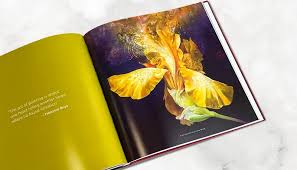In the fast-paced world of content creation and social media, photo editing has become more than just a creative hobby—it’s an essential skill. Whether you’re a professional photographer, influencer, or casual smartphone user, having access to a powerful photo editing tool can elevate your visual content instantly. Enter AI photo editor apps, the next generation of editing tools that use artificial intelligence to simplify and enhance the editing process.
With hundreds of apps flooding the market, choosing the right one can be overwhelming. While all claim to offer impressive results, not all AI-powered editors are created equal. This guide will walk you through the top features you should look for when selecting the best AI photo editor apps, so you can make the most of your edits without wasting time or compromising quality.
1. Automatic Background Removal
One of the most game-changing features in modern AI photo editor apps is the ability to automatically remove or replace the background of a photo. What used to require hours of manual work in Photoshop can now be done in seconds, thanks to deep learning algorithms.
This feature is especially useful for:
- Creating professional-looking portraits
- Designing product images for e-commerce
- Replacing dull or cluttered backgrounds with custom scenery
Look for apps that offer high-accuracy background detection, even around complex elements like hair or transparent objects.
2. Smart Retouching and Face Editing
AI is especially adept at recognizing facial features, making it an excellent tool for beauty and portrait editing. Top-tier AI photo editors offer automatic retouching tools that:
- Smooth skin while preserving texture
- Whiten teeth and brighten eyes
- Adjust facial symmetry subtly
- Remove blemishes without making the image look over-edited
Some apps even let you tweak expressions or reshape facial features using AI while maintaining a natural look. This kind of smart editing is one of the core reasons users turn to photo editor apps for high-quality portraits.
3. One-Tap Filters and Presets
While traditional editing requires you to adjust brightness, contrast, saturation, and other settings manually, AI-powered apps offer one-tap filters that use machine learning to analyze and enhance images automatically. These filters are often tailored to match specific moods, themes, or styles—such as cinematic, vintage, or minimalist aesthetics.
The best apps don’t just apply a basic filter—they assess lighting conditions, facial features, and color palettes to generate edits that feel personalized. This is a time-saving boon for creators who need fast, stunning results.
4. AI-Powered Object Removal
Have you ever taken the perfect shot only to realize there’s an unwanted object—or person—in the background? Traditional cloning tools are tedious and require skill, but AI object removal makes it simple.
This feature uses content-aware fill techniques to erase objects and intelligently reconstruct the missing areas based on the surrounding pixels. Look for apps that can remove:
- Strangers in the background
- Wires and poles
- Shadows or reflections
- Unwanted text or logos
The quality of this feature often separates decent editors from truly excellent ai photo editor apps.
5. Automatic Color Correction and Enhancement
AI can now analyze the lighting, tone, and color of an image and apply precise adjustments with minimal user input. This goes beyond simple contrast boosts—it includes:
- Color grading for a cinematic feel
- Highlight and shadow recovery
- White balance optimization
- Exposure correction for under or overexposed images
Some apps even let you choose a reference image and apply the same color treatment to your photo—a handy tool for maintaining brand consistency.
6. Sky Replacement and Scene Alteration
A growing number of AI editors offer dramatic sky replacement tools that let you swap out a cloudy sky for a beautiful sunset or starry night. But it doesn’t stop there—some apps go as far as to alter entire scenes.
This includes:
- Changing seasons (summer to winter)
- Adding rain, snow, or sunlight
- Transforming day into night
While these may not be suitable for every project, they offer creative freedom and are perfect for artistic compositions, travel shots, or promotional materials.
7. Batch Editing and Automation
Efficiency matters, especially for users who edit large volumes of photos. Many AI editors now offer batch editing, allowing you to apply the same enhancements, filters, or crops to multiple photos at once.
This feature is ideal for:
- Event photographers processing hundreds of images
- Social media managers maintaining consistent branding
- E-commerce sellers editing product listings in bulk
Make sure the app supports high-resolution exports and doesn’t compromise on quality when batch processing.
8. AI Style Transfer and Artistic Effects
For users looking to create something unique, some ai photo editor apps offer style transfer options—where your image is transformed to mimic famous art styles like Van Gogh, Picasso, or traditional Japanese brushwork.
These filters are not just overlays—they analyze your photo and re-render it with new textures, colors, and brushstrokes. It’s a creative playground for artists, illustrators, and social media creators who want their visuals to stand out.
9. User-Friendly Interface and Speed
An advanced feature set is useless if the app is clunky or confusing. The best AI-powered editors combine sophistication with simplicity. Look for:
- Clean, intuitive layout
- Minimal lag, even with high-resolution images
- Short processing times for AI features
- Easy saving and sharing options
Even the most powerful app needs to be user-friendly for you to make the most of it.
10. Offline Access and Data Privacy
Not all users are comfortable uploading personal photos to the cloud. Some apps require internet access to run their AI tools, while others offer offline editing for added privacy.
When comparing a photo editor apps, consider:
- Whether they offer offline functionality
- If they encrypt or delete uploaded files
- Their privacy policy regarding data usage
Security is especially important when editing private portraits or sensitive content.
Final Thoughts
AI photo editor apps are no longer a novelty—they’re essential tools for anyone who values beautiful, professional-looking images without spending hours behind a screen. Whether you’re editing selfies, crafting marketing visuals, or experimenting with artistic transformations, the right app can turn an ordinary photo into something extraordinary.
To find the best AI photo editor for your needs, look for features like background removal, smart retouching, object erasure, color correction, and batch editing. Don’t forget to evaluate user experience, data security, and the app’s overall performance.
- Top Features to Look for in the Best AI Photo Editor Apps | Expert Guide
- Discover the must-have features in top AI photo editor apps. From smart retouching to one-click enhancements, learn what sets the best tools apart for stunning results.
- best ai photo editing apps
Related posts:
No related posts.