When was the last time you checked if your WordPress website was secure?
If your answer is “a while ago” or “never,” you’re not alone. Thousands of websites are hacked daily, and many of them run on WordPress. It’s a powerful platform—but that also makes it a big target.
In 2025, cybersecurity threats are smarter, faster, and more relentless than ever. Whether you’re running a blog, an online store, or a portfolio site, avoiding these common mistakes can mean the difference between peace of mind and a hacked homepage.
Let’s break down the top 7 WordPress security mistakes you must avoid this year.
1. Using Weak or Default Passwords
Yes, this still tops the list in 2025.
Many site owners still use predictable passwords like “admin123” or worse—never change the default login credentials. Hackers run automated bots that can test thousands of common combinations in minutes.
Quick Fix: Use a strong password that combines upper- and lowercase letters, numbers, and symbols. Better yet, use a password manager like LastPass or 1Password to generate and store complex passwords.
And don’t forget your admin username—never use “admin” as the default login.
2. Skipping WordPress Updates
Think of updates as digital vaccines.
Every update—whether it’s WordPress core, a theme, or a plugin—usually comes with important security patches. Skipping them leaves your site vulnerable to known exploits that hackers love to exploit.
Stay Safe Tip: Always keep everything updated. Enable automatic updates where possible, especially for minor core releases and trusted plugins.
But also be cautious: Back up your site before any major update to avoid compatibility issues.
3. Using Outdated or Abandoned Plugins
Old plugins are like unlocked backdoors.
Many free plugins on the WordPress repository are no longer maintained. Some haven’t been updated in years but are still installed on thousands of websites. These outdated tools can have unpatched vulnerabilities that attackers use to breach your site.
Security Tip: Regularly audit your installed plugins. If a plugin hasn’t been updated in over 6–12 months, consider replacing it with a more actively maintained alternative.
Check user reviews, support threads, and compatibility with your WordPress version.
4. Not Using Two-Factor Authentication (2FA)
Passwords alone aren’t enough anymore.
Two-factor authentication (2FA) adds an extra layer of security by requiring a second verification step—like a code sent to your phone or an app like Google Authenticator.
Action Step: Install a 2FA plugin like Wordfence, WP 2FA, or miniOrange. It takes less than 10 minutes to set up and makes it exponentially harder for hackers to log in, even if they have your password.
This is one of the easiest ways to boost login security.
5. Leaving the Login Page Unprotected
Your login page is a magnet for brute force attacks.
Hackers target the default login URL (yoursite.com/wp-login.php) and try thousands of combinations to gain access. If you don’t limit login attempts or protect the login page, you’re giving them unlimited chances.
Smart Fixes:
- Use a plugin like Limit Login Attempts Reloaded to lock out users after failed attempts.
- Change the login URL using plugins like WPS Hide Login.
- Use a firewall that automatically blocks suspicious IPs.
Protecting your login page is one of the best ways to reduce the chances of unauthorized access.
6. Failing to Use HTTPS (SSL Certificates)
It’s 2025—SSL is no longer optional.
If your website still runs on HTTP instead of HTTPS, you’re not only scaring away visitors but also making it easier for attackers to intercept sensitive information.
Google also flags HTTP sites as “Not Secure” and may penalize them in search rankings.
What to Do: Use a free SSL certificate from Let’s Encrypt or get one through your hosting provider. Most web hosts offer easy one-click installation.
Also, make sure your entire site (not just the login page) is forced to use HTTPS.
7. Not Backing Up Regularly
Even with all the security in the world, something can still go wrong.
Backups are your safety net. If your site gets hacked, breaks during an update, or is accidentally deleted, a backup lets you restore everything in minutes.
Essential Steps:
- Use plugins like UpdraftPlus, BlogVault, or BackupBuddy.
- Set automatic daily or weekly backups.
- Store backups off-site—like on Google Drive, Dropbox, or AWS.
Remember: You don’t need a backup until you really, really do.
Bonus Mistake: Ignoring File Permissions and Server Configurations
Many WordPress security issues stem from incorrect file permissions or exposed server settings.
Your wp-config.php file contains sensitive data and should be protected. Similarly, folder permissions that are too loose can allow malicious scripts to be executed.
Best Practices:
- Use permission settings like 755 for folders and 644 for files.
- Protect the wp-config file and .htaccess with correct server rules.
- Disable file editing inside the WordPress dashboard.
You don’t need to be a developer—just follow a secure hosting guide or ask your hosting provider for help.
Why WordPress Security Matters More Than Ever in 2025
Hackers aren’t just targeting big brands anymore.
They’re going after small businesses, niche bloggers, and personal portfolios. Why? Because they’re usually easier targets. And once compromised, your site can be used to spread malware, steal data, or host phishing scams without you even knowing.
Strong security isn’t a one-time task—it’s a habit.
What Can You Do Today?
Here’s a quick checklist you can implement right now:
✅ Update all plugins, themes, and WordPress core
✅ Install a 2FA plugin
✅ Change your default admin username
✅ Set up automatic backups
✅ Enable SSL and force HTTPS
✅ Limit login attempts
✅ Delete unused or outdated plugins
✅ Use strong, unique passwords
If you’re wondering how to secure website, these steps are your starting point. And if you’re managing multiple client sites or ecommerce platforms, consider investing in a managed WordPress security service.
Final Thoughts
WordPress is incredibly powerful—but with great power comes great responsibility.
Security isn’t something you “set and forget.” The landscape is always evolving, and staying protected means being proactive. Avoiding these 7 common WordPress security mistakes in 2025 will put you miles ahead of the average site owner.
Don’t wait for a breach to act. Protect your digital space now—and sleep easier knowing your content, your users, and your business are safe.
- Top WordPress Security Mistakes to Avoid
- Avoid these top 7 WordPress security mistakes in 2025 and learn how to secure your website from hackers, malware, and data breaches.
- WordPress security 2025, website security tips, common WordPress mistakes, WordPress site protection, how to secure website
Related posts:
 How Much Does a Professional Website Cost in Malaysia? (2025 Pricing Guide)
How Much Does a Professional Website Cost in Malaysia? (2025 Pricing Guide)
 Why Offline Music Is Still Essential in a Streaming-First World
Why Offline Music Is Still Essential in a Streaming-First World
 What Makes the Best HR Management WordPress Theme for Your Business?
What Makes the Best HR Management WordPress Theme for Your Business?
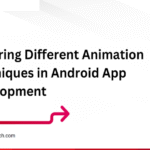 Exploring Different Animation Techniques in Android App Development
Exploring Different Animation Techniques in Android App Development
 The Secret to Success Online: Choosing the Right Web Partner in 2025
The Secret to Success Online: Choosing the Right Web Partner in 2025
 Rich Communication Services (RCS): The Future of Business Messaging
Rich Communication Services (RCS): The Future of Business Messaging
 WordPress Admin Bar Issues: The Interface and Security Problem You Cannot Overlook
WordPress Admin Bar Issues: The Interface and Security Problem You Cannot Overlook
 WordPress Admin Bar Issues: The Interface and Security Problem You Cannot Overlook
WordPress Admin Bar Issues: The Interface and Security Problem You Cannot Overlook







