Having your WordPress site hacked is every website owner’s worst nightmare. A breach can result in lost data, corrupted files, and compromised user information. It can also severely impact your website’s SEO rankings and reputation. However, all is not lost. If your WordPress site gets hacked, there are specific steps you can follow to recover and restore it. This step-by-step recovery guide will help you get your website back on track quickly and securely.
The first thing to do when you realize your WordPress site has been hacked is to act quickly. Disconnect your site from the internet to prevent further damage, and then start assessing the extent of the hack. Having a wordpress security checklist can help you ensure that all steps are covered in the recovery process, including identifying the vulnerabilities and securing the site against future attacks.
1. Check for Unauthorized Access
Before you take any action, you need to confirm the hack and determine the extent of the damage. Check your WordPress admin panel to see if there have been any unauthorized login attempts or changes. You can do this by reviewing recent activity in your user accounts and logs. If you can’t access the admin panel, it may indicate that the hacker has changed the login credentials. In this case, access your website via FTP or your web hosting provider’s control panel.
2. Change Your Passwords
Once you confirm the hack, your next step is to change all passwords related to your WordPress site. This includes your admin login, FTP access, and any database passwords. Make sure to use strong, unique passwords to protect your site from further attacks. A password manager can help you create and store complex passwords.
3. Scan for Malware
A hack often involves the installation of malware or malicious code on your website. Use a security plugin like Wordfence or Sucuri to scan your website for any malware. These tools can detect and remove harmful files or code injected by the hacker. After scanning, ensure that any infected files are deleted or replaced with clean versions.
4. Restore Your Website from Backup
If you have a recent backup of your WordPress site, now is the time to restore it. A clean backup can help you revert to a previous state before the hack occurred, minimizing data loss and downtime. If you don’t have a backup, you’ll need to manually clean up the site by removing infected files and repairing any damage.
5. Update Your WordPress Core, Themes, and Plugins
After restoring or cleaning up your website, ensure that your WordPress core, themes, and plugins are up to date. Hackers often exploit vulnerabilities in outdated software, so updating everything to the latest versions will help patch any security holes. Regularly updating your site is an important security measure to prevent future hacks.
6. Reinstall WordPress Files
If your WordPress core files have been corrupted or altered by the hacker, you’ll need to reinstall them. This step ensures that no harmful code or files are left behind. You can manually reinstall WordPress via FTP or through your web hosting control panel. After reinstalling, verify that all core files are intact and that no suspicious changes have been made.
7. Check User Accounts for Unauthorized Changes
Review all user accounts associated with your WordPress site, particularly the admin and editor roles. Hackers may have added new user accounts with elevated privileges or changed the permissions of existing users. Remove any unfamiliar accounts and make sure that only trusted individuals have access to the admin section of your site.
8. Secure Your WordPress Site for the Future
Once your website is back online, it’s time to focus on securing it to prevent future attacks. Implement security best practices such as using strong passwords, enabling two-factor authentication, installing a firewall, and regularly updating your plugins and themes. Additionally, consider using a security plugin like Sucuri or Wordfence to provide ongoing protection.
9. Monitor Your Site for Suspicious Activity
Even after your site is restored and secured, continue to monitor it for unusual behavior. Set up alerts for login attempts, file changes, and new user registrations. Many security plugins allow you to track activity logs and send notifications if something suspicious occurs. Regular monitoring helps you identify any future threats early on and take quick action.
Conclusion
Recovering from a WordPress hack can be a stressful experience, but by following these steps, you can restore your website, remove any malware, and ensure it is secure against future attacks. Always remember to keep your WordPress core, plugins, and themes up to date, use strong passwords, and regularly back up your website.
- What to Do After Your WordPress Site Gets Hacked?
- WordPress hacked? Get back online fast! Follow our step-by-step recovery guide to clean your site, secure it, and prevent future attacks.
- wordpress website, hacking
Related posts:
 How Much Does a Professional Website Cost in Malaysia? (2025 Pricing Guide)
How Much Does a Professional Website Cost in Malaysia? (2025 Pricing Guide)
 Why Offline Music Is Still Essential in a Streaming-First World
Why Offline Music Is Still Essential in a Streaming-First World
 What Makes the Best HR Management WordPress Theme for Your Business?
What Makes the Best HR Management WordPress Theme for Your Business?
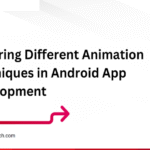 Exploring Different Animation Techniques in Android App Development
Exploring Different Animation Techniques in Android App Development
 The Secret to Success Online: Choosing the Right Web Partner in 2025
The Secret to Success Online: Choosing the Right Web Partner in 2025
 Rich Communication Services (RCS): The Future of Business Messaging
Rich Communication Services (RCS): The Future of Business Messaging
 WordPress Admin Bar Issues: The Interface and Security Problem You Cannot Overlook
WordPress Admin Bar Issues: The Interface and Security Problem You Cannot Overlook
 WordPress Admin Bar Issues: The Interface and Security Problem You Cannot Overlook
WordPress Admin Bar Issues: The Interface and Security Problem You Cannot Overlook







