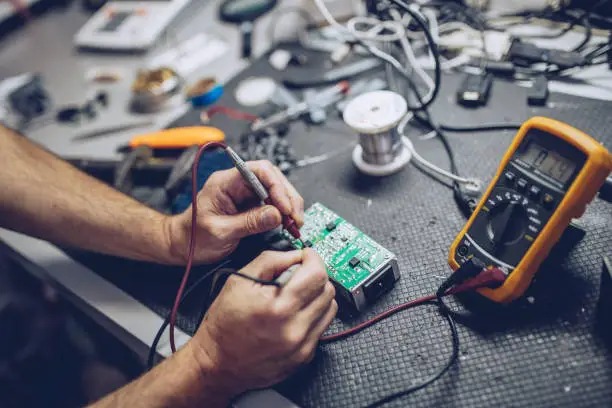A cracked laptop screen can disrupt your daily routine, whether you’re working remotely, attending online classes, or catching up on your favorite shows. It’s a common yet frustrating issue that affects users of all types—from casual browsers to professionals who rely on their laptops for critical tasks. The moment you spot a spiderweb of cracks or a dead spot spreading across your screen, the question arises: should you repair the damage or replace the entire laptop? The answer depends on several factors including the laptop’s age, the cost of replacement parts, your tech usage habits, and how comfortable you are with repairs.
Understanding the Extent of the Damage
Before deciding whether to repair or replace, it’s crucial to assess the actual condition of your laptop. Not all screen damage is created equal. Some cracks may only affect the outer glass, while others penetrate the LCD panel underneath, affecting display quality, touch responsiveness, or causing flickering. Minor surface cracks might seem harmless at first, but they can worsen over time due to pressure or thermal stress. Internal issues, like dead pixels or backlight failure, may not be immediately visible but can affect functionality significantly. A thorough diagnosis is the first step in choosing the best path forward.
Cost of Screen Repair Compared to Full Replacement
One of the most common factors people consider is cost. Screen repairs can range from relatively affordable to nearly the cost of a new device, depending on the laptop model and screen type. For example, basic LCD panels are less expensive than high-end Retina or 4K touchscreens. Labor fees can also vary depending on whether you use a manufacturer-authorized service or a third-party repair shop. If your laptop is relatively new and high-performing, investing in a screen repair is often more economical than replacing the whole unit. On the other hand, if the cost of the screen repair approaches or exceeds 50–60% of your laptop’s current market value, replacement might be the smarter option.
How Age and Model Impact Your Decision
The age of your laptop plays a major role in determining whether to repair or replace it. If your laptop is less than three years old and still meets your performance needs, screen repair is usually worth it. However, if it’s five years or older, you might want to consider a full upgrade. Older laptops may have outdated hardware, limited compatibility with current software, and degraded battery life, making a new device a better long-term investment. Additionally, screen parts for older models can be harder to source and more expensive, which could make repairs impractical or delay the process.
Availability and Quality of Replacement Parts
The quality and availability of replacement parts are also key considerations. Original manufacturer parts (OEM) ensure the best compatibility and performance, but they are usually more expensive and might require authorized service providers. Aftermarket parts are cheaper and more widely available, but quality can be inconsistent. Low-quality screens may have reduced brightness, color accuracy issues, or poor touch sensitivity. It’s essential to work with a repair service that sources high-quality components and offers some form of warranty or guarantee. In cities like North Port, users often turn to trusted providers of Electronics Repair Services in North Port, FL to ensure they’re getting durable, professional repairs.
Repair Time and Your Urgency
Time is another important factor to weigh. If you’re in the middle of a major project or need your laptop for daily work or school, a quick repair turnaround is crucial. Many professional repair centers offer same-day or next-day service, especially if the replacement parts are in stock. Conversely, ordering a new laptop could involve waiting for delivery, setting up your system, reinstalling apps, and transferring data—an often time-consuming process. If you can’t afford significant downtime, repair may be your fastest path back to productivity.
Environmental Impact and Sustainability
Repairing your laptop instead of replacing it contributes to sustainability. E-waste is a growing problem globally, with millions of devices ending up in landfills each year. Manufacturing a new laptop consumes energy and raw materials, while repairing extends the lifespan of existing devices and reduces electronic waste. For environmentally conscious users, choosing repair over replacement is a small but meaningful step toward more sustainable tech use. Some repair services even offer recycling for broken screens or damaged components, adding another layer of eco-responsibility to the process.
Warranty and Insurance Considerations
Check whether your laptop is still under warranty or covered by insurance. Most standard warranties don’t include accidental damage like cracked screens, but extended protection plans or specific damage coverage might. If you’re lucky enough to have insurance or a manufacturer warranty that covers screen repairs, it could significantly reduce or eliminate your out-of-pocket expenses. However, keep in mind that using unauthorized repair services might void your warranty, so it’s important to review your plan’s terms before moving forward with a repair.
Performance After Repair
Modern screen repairs, when done correctly, do not impact the overall performance of the laptop. In fact, a high-quality screen replacement can restore your laptop to its original visual clarity and responsiveness. That said, poor workmanship or substandard replacement screens can negatively affect touch functionality, brightness levels, or create visual artifacts. To avoid post-repair issues, it’s critical to select a reputable service provider that uses top-tier parts and employs trained technicians. Look for providers who back their work with a service warranty so you can trust the results.
When Replacement Makes More Sense
There are definitely cases where replacing your laptop is the better choice. If your screen damage coincides with other failing components—like the battery, hard drive, or keyboard—investing in a new device may offer better value. Likewise, if your current laptop can’t keep up with modern performance demands, replacing it with a newer model can improve your experience, productivity, and efficiency. Users who rely heavily on graphics or need updated ports and features will benefit more from investing in a new laptop than continuously repairing an aging machine.
Importance of Professional Diagnosis
Before making a final decision, seek a professional evaluation of your device. Repair technicians can provide a full diagnosis, identifying any hidden issues beyond the visible crack. For instance, internal damage caused by the impact may not show up until later, affecting the logic board or connectors. A thorough assessment ensures you’re not wasting money on a temporary fix when a deeper issue might render the device unusable shortly afterward. A reputable electronics repair shop will walk you through your options and give you a clear estimate to help you decide based on your specific situation.
Preparing for a Screen Repair
If you decide to go the repair route, there are a few things you can do to prepare your laptop. First, back up your data in case anything goes wrong during the repair. Remove any personal accessories or stickers that could obstruct the technician’s work. Clearly describe the issue, and if possible, include how the damage occurred and whether you’ve noticed any other problems since then. Doing this helps the technician assess the scope of damage more efficiently. Choosing a shop that communicates clearly and explains the steps of the repair process can give you peace of mind and a smoother experience overall.
Choosing the Right Repair Provider
Finding a trustworthy repair provider is crucial. Look for services that have good customer reviews, transparent pricing, and certified technicians. Ask whether they use OEM or high-quality aftermarket parts and if they offer any warranty for the repair. Providers that stand by their work are more likely to deliver dependable results. Locally-owned and operated services often offer more personalized attention compared to larger chains. They also tend to be more invested in building long-term customer relationships. Whether you’re repairing for functionality or to preserve an expensive model, choosing the right shop can make a big difference in your repair experience.
Conclusion
When faced with a cracked laptop screen, the decision to repair or replace should be based on a variety of factors—cost, time, age of the device, performance expectations, and environmental concerns. While repairs are often quicker and more sustainable, replacement may be the better option if your laptop is outdated or facing multiple issues. Always begin with a professional diagnosis to understand the extent of the damage and compare your repair quote with the cost of a new device. With the right approach, you’ll not only restore functionality but also make a financially and environmentally sound choice. Whether you choose to repair or replace, make sure your decision is informed, intentional, and tailored to your individual tech needs.
At Techy North Port, we specialize in repairing the electronics you rely on every day. Whether it’s a cracked smartwatch screen, a glitchy laptop, or a smart speaker with audio problems, our experienced technicians are here to help. We offer fast, affordable, and precise repair services for a wide range of devices.
- Cracked Laptop Screens repair or replace
- This article will help you understand the pros and cons of each option so you can make a smart, informed decision that aligns with your needs and budget.
- Electronics Repair Services
Related posts:
 Why KBH Games Is Perfect for Family-Friendly Online Entertainment
Why KBH Games Is Perfect for Family-Friendly Online Entertainment
 Build a Seamless School Portal with These Powerful Templates
Build a Seamless School Portal with These Powerful Templates
 7 Ways Aerospace Companies Are Using Composites to Elevate Aerial Robotics
7 Ways Aerospace Companies Are Using Composites to Elevate Aerial Robotics
 Samsung Galaxy S24 Ultra Price in Pakistan: A Closer Look at the Mid-Range Marvel
Samsung Galaxy S24 Ultra Price in Pakistan: A Closer Look at the Mid-Range Marvel
 The Ultimate Web Development Checklist for Building High-Performance Digital Experiences
The Ultimate Web Development Checklist for Building High-Performance Digital Experiences
 10 Local SEO Tips to Boost Your Electronics Repair Shop Online
10 Local SEO Tips to Boost Your Electronics Repair Shop Online
 Top App Development Agency UK – Transforming Ideas into Apps
Top App Development Agency UK – Transforming Ideas into Apps
 Transforming Oil and Gas Operations in Qatar with Microsoft Dynamics 365 Supply Chain Management
Transforming Oil and Gas Operations in Qatar with Microsoft Dynamics 365 Supply Chain Management