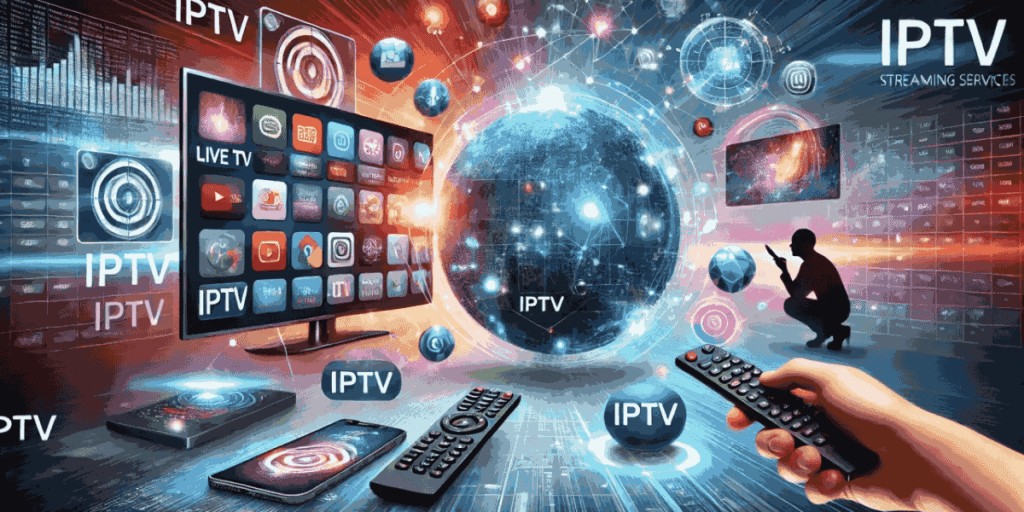A dedicated server is a server devoted to a single user or organization for hosting websites, applications, databases, and resources that require high performance and reliability. Optimizing its performance is critical to delivering the best experience to users and customers.
Scroll down to the bottom, and you will learn how to improve IPTV performance on dedicated servers.
What Is IPTV and How Does It Work?
IPTV, or Internet Protocol Television, makes it easy to enjoy live TV and a wide range of on-demand content right from the comfort of your home, all without the need for cable or satellite contracts. Choose an IPTV provider and download their app on your device. It’s typically cheaper and simpler than using an antenna.
IPTV offers incredible flexibility. With the right service, you can enjoy live news, sports, on-demand movies, series, and international content on various devices. Most providers also offer apps that work seamlessly on smartphones, tablets, streaming sticks, and more.
Why Use Dedicated Servers for IPTV?
Dedicated servers offer several advantages for IPTV dedicated server configuration, particularly in performance, reliability, and control. This makes them a suitable choice for businesses needing to deliver high-quality video streaming to many users. IPTV platforms can ensure consistent speed and reliability using a dedicated server, even under heavy traffic. They can also customize the server environment to optimize for streaming and other specific needs.
Optimizing IPTV Performance on Dedicated Servers
Read these tips for IPTV hosting performance on dedicated servers.
Hardware Optimization
The hardware components of your dedicated server are essential for its performance, and with a few simple tips, you can easily optimize them to get the best results.
Choosing the Right Hardware Components
Selecting the right hardware components ensures your dedicated server can efficiently handle the workload and deliver reliable performance. Here are some friendly tips to keep in mind while choosing your hardware components:
- Processor: Go for a processor with multiple cores and a high clock speed for the best performance.
- RAM: Choose a RAM size that comfortably supports your applications’ workload so you won’t experience lag or delays. This is how you can reduce IPTV lag on the server.
- Storage: Consider the type of storage (like HDD or SSD) that aligns with your storage needs and budget, ensuring you make a wise choice.
- Network Interface: Pick a network interface card that can efficiently manage your server’s network demands and traffic.
Upgrading the RAM and CPU
Upgrading your server’s RAM and CPU can boost its performance. With more RAM and quicker CPUs, your server can handle more requests and respond faster. If you’re experiencing performance issues like slow loading times, high CPU usage, or running low on memory, it’s worth considering an upgrade to keep everything running smoothly.
Storage Optimization
Optimizing your storage can be a fantastic way to enhance your server’s performance. Here are tips for storage optimization:
- RAID is used to improve storage reliability and performance.
- Switch to SSDS (solid-state drives) instead of HDDS (hard disk drives) for faster speeds. It is the best server-side buffering fix for IPTV.
- Utilize a storage optimization tool to optimize your setup for smooth operation and eliminate bottlenecks.
Software Optimization
The software powering your dedicated server is essential for its operation to run smoothly. Let’s explore some helpful tips for optimizing your software:
Operating System Optimization
Ensuring your operating system runs at its best can boost your server’s performance. Here are some helpful tips to consider:
- Keep your operating system updated.
- Please disable any unnecessary services and processes; this will reduce the load on the CPU and memory usage.
- Adjust your operating system‘s settings for optimal performance.
There’s no need to worry if you haven’t found the perfect dedicated server for your business yet. With OffshoreServers.NET, you can discover excellent offshore hosting options. We’re here to assist you every step of the way.
Web Server Optimization
Your web server plays a crucial role in delivering web pages to your users, and there are some great ways to help it perform even better. Here are a few handy tips to optimize your web server’s performance:
- Consider using a lightweight web server like Nginx instead of a heavier option like Apache for faster response times.
- Enabling HTTP/2 can boost your server’s page load speed, making it a win-win for everyone.
- A content delivery network (CDN) can be used to reduce server load and enhance efficiency.
Database Server Optimization
Databases play a vital role in many web applications, and optimizing your database server can enhance your application’s performance. Here are handy tips to help you:
- Use an optimized database like MySQL or Postgresql.
- Implement caching to reduce database load.
- Optimize queries to speed up response times.
Application Server Optimization
Optimizations can boost your application’s performance if you’re using an application server like Tomcat, JBoss, or Glassfish. Here are a few tips to help you out:
- Consider switching to a lightweight application server for a smoother experience.
- Take a look at your application code to see if you can reduce memory usage and enhance overall performance.
- Implement connection pooling to lighten the load on your database.
Network Optimization
Enhancing your network boosts server performance and reduces latency. Here are improvement tips:
Bandwidth Optimization
If you’re dealing with slow network speeds or high latency, why not take a moment to optimize your bandwidth? It’s easier than you think. Here are some helpful tips to get you started:
- Consider a QoS system to prioritize your network traffic.
- Think about enabling network compression to lower data usage and boost overall performance.
- Don’t forget to use a load balancer to distribute network traffic evenly among your devices and servers.
Network Security Optimization
Keeping your network safe is important to stop unauthorized access and help your server run at its best. Here are a few friendly tips you can follow:
- Set up a firewall to keep unwanted network traffic at bay.
- Turn on SSL encryption to protect your network connections.
- Make it a habit to scan your network for vulnerabilities and fix security issues regularly.
Final Thoughts
If you want to optimize IPTV performance on dedicated servers, follow these tips. We can bet that following all of these tips will create the best server setup for IPTV performance. This is how you will be able to achieve the best performance and enjoy a seamless IPTV experience.
We understand how smoothly IPTV operates on dedicated streaming servers, and you can always rely on OffshoreServers.NET for top-notch streaming servers. We’re here to help if you have any questions or need assistance!
- How to Optimize IPTV Performance on Dedicated Servers
- We understand how smoothly IPTV operates on dedicated streaming servers, and you can always rely on OffshoreServers.NET for top-notch streaming servers. We're here to help if you have any questions or need assistance!
- best server setup for IPTV
Related posts:
 Why KBH Games Is Perfect for Family-Friendly Online Entertainment
Why KBH Games Is Perfect for Family-Friendly Online Entertainment
 Build a Seamless School Portal with These Powerful Templates
Build a Seamless School Portal with These Powerful Templates
 7 Ways Aerospace Companies Are Using Composites to Elevate Aerial Robotics
7 Ways Aerospace Companies Are Using Composites to Elevate Aerial Robotics
 Samsung Galaxy S24 Ultra Price in Pakistan: A Closer Look at the Mid-Range Marvel
Samsung Galaxy S24 Ultra Price in Pakistan: A Closer Look at the Mid-Range Marvel
 The Ultimate Web Development Checklist for Building High-Performance Digital Experiences
The Ultimate Web Development Checklist for Building High-Performance Digital Experiences
 2025’s Best Tablets in Pakistan for Performance and cheap Price
2025’s Best Tablets in Pakistan for Performance and cheap Price
 10 Local SEO Tips to Boost Your Electronics Repair Shop Online
10 Local SEO Tips to Boost Your Electronics Repair Shop Online
 Optimizing Healthcare Operations in Qatar Through Dynamics 365 Finance and Operations
Optimizing Healthcare Operations in Qatar Through Dynamics 365 Finance and Operations