In today’s fast-paced digital world, staying productive isn’t just a goal—it’s a necessity. Whether you’re a startup founder juggling multiple roles, a remote worker trying to stay organized, or a corporate leader managing global teams, business productivity tools are your secret weapon. Tools like Google Workspace, Microsoft 365, and others have transformed how we collaborate, communicate, and conquer our to-do lists.
But with so many tools out there, how do you choose the right one? And how do they actually help your business run smoother? Let’s dive into the world of productivity platforms, explore the key players, and see how they can level up your workday.
What Are Business Productivity Tools?
Business productivity tools are software platforms or applications that help individuals and teams perform work-related tasks more efficiently. These tools often include features like email, document editing, cloud storage, video conferencing, project management, and team collaboration.
Think of them as your digital toolbox—everything you need to streamline communication, manage projects, reduce errors, and save time.
Why Are Productivity Tools Essential?
If you’re still relying solely on email chains, spreadsheets saved on desktops, or outdated software, it’s time to modernize. Here’s why:
-
Centralized communication: Keep everyone on the same page with shared platforms.
-
Time savings: Automate routine tasks and reduce back-and-forth.
-
Remote collaboration: Work from anywhere without skipping a beat.
-
Scalability: Grow your tools as your team or business expands.
-
Security: Protect your files and communications with enterprise-grade security.
Now, let’s look at two of the most popular productivity suites: Google Workspace and Microsoft 365.
Google Workspace: Simplicity Meets Collaboration
Formerly known as G Suite, Google Workspace is Google’s suite of cloud-based productivity and collaboration tools. It’s popular for its clean interface, ease of use, and seamless integration across apps.
Key Features:
-
Gmail – Fast, reliable, and intelligent email with smart filters and integrations.
-
Google Drive – Cloud storage with real-time syncing and file sharing.
-
Docs, Sheets, and Slides – Cloud-based alternatives to Word, Excel, and PowerPoint, allowing multiple users to work simultaneously.
-
Google Meet & Chat – Secure video conferencing and messaging tools for team communication.
-
Calendar – Smart scheduling with shared calendars and meeting reminders.
Pros:
-
User-friendly interface.
-
Real-time collaboration is incredibly smooth.
-
Cloud-native (no need to install anything).
-
Seamless integration with third-party tools like Slack, Zoom, Asana, and more.
-
Cost-effective for small to mid-sized businesses.
Cons:
-
Offline functionality is limited without prior setup.
-
Some advanced features (like pivot tables) aren’t as robust as Excel.
Who Should Use Google Workspace?
Startups, small businesses, educational institutions, and remote teams that value simplicity, cost-efficiency, and real-time collaboration will thrive with Google Workspace.
Microsoft 365: The Power of Legacy and Innovation
Microsoft 365 (formerly Office 365) combines the legacy of Microsoft Office with the flexibility of cloud-based productivity tools. It’s a powerhouse for businesses that need robust features and deep customization.
Key Features:
-
Outlook – Professional-grade email and calendar management.
-
OneDrive – Secure cloud storage with deep file versioning and syncing.
-
Word, Excel, PowerPoint – Industry-leading document, spreadsheet, and presentation tools.
-
Microsoft Teams – Centralized hub for meetings, chat, file sharing, and app integrations.
-
Planner & To Do – Task management apps for team and individual productivity.
Pros:
-
Feature-rich tools for document creation and data analysis.
-
Deep integration with Windows and Microsoft systems.
-
Extensive admin controls and enterprise-grade security.
-
Great for hybrid work environments.
Cons:
-
Slightly steeper learning curve, especially for Teams.
-
More expensive compared to some competitors.
Who Should Use Microsoft 365?
Large enterprises, law firms, government organizations, and companies already embedded in the Microsoft ecosystem will benefit most from the advanced features and security controls Microsoft 365 offers.
Comparing Google Workspace and Microsoft 365
| Feature | Google Workspace | Microsoft 365 |
|---|---|---|
| Email Client | Gmail | Outlook |
| Cloud Storage | Google Drive (15GB+) | OneDrive (1TB+) |
| Document Collaboration | Real-time with Docs, Sheets | Real-time with Word, Excel |
| Video Conferencing | Google Meet | Microsoft Teams |
| Offline Access | Limited without setup | Strong offline support |
| Security | Strong (Google-grade) | Enterprise-grade, granular controls |
| Cost | Starts lower | Higher but scalable |
| Learning Curve | Easier for new users | Familiar for long-time Office users |
Other Notable Business Productivity Tools
While Google Workspace and Microsoft 365 dominate the landscape, there are other tools worth mentioning, depending on your specific needs.
1. Slack – Best for Team Communication
Slack simplifies workplace communication through organized channels, direct messages, and integrations with tools like Google Drive, Zoom, and Trello.
2. Trello / Asana / ClickUp – Best for Project Management
These visual task and project management platforms help teams prioritize work, assign tasks, and track progress with ease.
3. Notion – Best for Knowledge Management
Notion is a powerful all-in-one workspace for notes, databases, and project planning. Great for content teams, product teams, and startups.
4. Zoom – Best for Video Conferencing
While Teams and Meet are solid options, Zoom remains a favorite for high-quality video calls, webinars, and virtual events.
How to Choose the Right Productivity Tools
Choosing a productivity suite isn’t a one-size-fits-all decision. Here are some questions to guide you:
-
What’s your team size?
Small teams may lean toward Google Workspace for affordability, while large teams may prefer Microsoft 365’s structure and scalability. -
Do you need advanced spreadsheet or document tools?
Excel is still the king of data-heavy tasks, so Microsoft 365 wins here. -
What’s your budget?
Google Workspace starts lower and is often better for lean operations. -
Are you managing sensitive data?
Microsoft 365 offers more granular security and compliance options. -
What tools are your clients or partners using?
Seamless collaboration is easier when you’re on the same platforms.
Best Practices for Implementing Productivity Tools
-
Train your team: Productivity tools are only as good as your team’s ability to use them. Invest in training sessions.
-
Set clear protocols: Define how your team uses tools (e.g., Slack for quick messages, Asana for tasks).
-
Keep it simple: Don’t overwhelm your team with too many apps. Focus on tools that integrate well.
-
Monitor usage: Track adoption and identify bottlenecks using admin dashboards.
-
Iterate and improve: Collect feedback regularly and adjust your stack as your team evolves.
Final Thoughts
The right business productivity tools don’t just help you do more—they help you do what matters most, more efficiently. Whether you choose Google Workspace for its simplicity or Microsoft 365 for its power, what’s most important is how you use them to align your team, streamline communication, and reduce friction in your workflows.
The future of work is digital, collaborative, and cloud-first. So if you haven’t already embraced these tools, now’s the time to start. Your productivity—and your team—will thank you for it.
FAQs
Q: Which is better for remote teams, Google Workspace or Microsoft 365?
Google Workspace offers lightweight, real-time collaboration tools ideal for remote teams. However, Microsoft 365 is also highly effective if you’re already using its ecosystem.
Q: Can I use both Google Workspace and Microsoft 365?
Yes! Many businesses use a hybrid approach depending on department needs. For example, marketing teams might use Google Docs while finance prefers Excel.
Q: Are these tools secure?
Both platforms offer robust security, including encryption, two-factor authentication, and admin controls. Microsoft tends to offer deeper customization for enterprise security.
- Top Business Productivity Tools: Google Workspace vs Microsoft 365 & More
- Discover the best business productivity tools like Google Workspace and Microsoft 365. Learn their features, benefits, comparisons, and tips to boost your team's efficiency.
- business productivity tools,google workspace,microsoft 365,productivity apps,remote work tools,collaboration tools,project management software,cloud productivity tools,google vs microsoft,productivity suites,google drive,microsoft teams,google docs,excel vs sheets,team communication tools,online office tools,best productivity software,digital workplace tools,cloud office apps,boost business productivity
Related posts:
 Top 5 Custom Software Development Companies in Edmonton 2025
Top 5 Custom Software Development Companies in Edmonton 2025
 Contrast Mapping for Dark Mode Accessibility in Taxi Booking Apps
Contrast Mapping for Dark Mode Accessibility in Taxi Booking Apps
 Boost Your Business with These App Development Companies in Kuwait
Boost Your Business with These App Development Companies in Kuwait
 How DevOps as a Service Accelerates Cloud Transformation for Modern Enterprises
How DevOps as a Service Accelerates Cloud Transformation for Modern Enterprises
 Retained vs. Contingent Search: Understanding the Value Dynamics Search Partners Brings to Each Model
Retained vs. Contingent Search: Understanding the Value Dynamics Search Partners Brings to Each Model
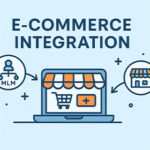 Integrating MLM Software with E-Commerce Platforms: A Step-by-Step Guide
Integrating MLM Software with E-Commerce Platforms: A Step-by-Step Guide
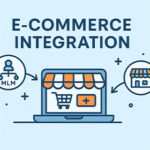 Integrating MLM Software with E-Commerce Platforms: A Step-by-Step Guide
Integrating MLM Software with E-Commerce Platforms: A Step-by-Step Guide
 The Wimbo Revolution: Transforming Real-World Friendships in 2025
The Wimbo Revolution: Transforming Real-World Friendships in 2025








