Contrast Mapping for Dark Mode Accessibility Made Easy
When you switch your phone or computer screen to dark mode, everything turns darker to save your eyes from bright lights, especially at night. But have you ever wondered how easy it is to read or see things clearly in dark mode? That’s where contrast mapping comes into play. Contrast mapping helps make sure that colors and text stand out well against dark backgrounds, so everyone, including people with vision problems, can use apps and websites without trouble. In this blog, we will explore what contrast mapping means, why it is important for dark mode, and how it helps accessibility. We will keep everything simple and easy to understand.
What is Contrast Mapping?
Contrast mapping is basically a way to make sure there is enough difference between colors on your screen. Imagine you have white text on a black background. The white text needs to be bright enough compared to the black background so you can read it easily. If the difference is too small, it becomes hard to see, especially for people with poor eyesight or certain types of color blindness.
When using dark mode, contrast mapping makes sure the colors used are not just dark for style but also clear and readable. It means balancing colors so text, buttons, and images are easy on the eyes but still stand out enough to be noticed.
Why is Contrast Important for Dark Mode?
Dark mode has become very popular because it can reduce eye strain, save battery on devices with OLED screens, and create a cool, modern look. However, if the colors do not have good contrast, users may struggle to read or understand what is on the screen.
Imagine looking at a dark gray text on a black background. Even though the screen is in dark mode, you would have trouble reading that text because the colors are too close. This is why contrast mapping is crucial. It helps designers choose colors that make things easy to see but not too bright to hurt the eyes.
Good contrast also helps people with disabilities. Many people have vision impairments that make it harder to see low contrast text. Contrast mapping ensures that apps and websites are usable for as many people as possible. Accessibility is about making sure no one is left out just because of how something looks.
How Contrast Mapping Works in Dark Mode
When a designer or developer creates dark mode for an app or website, they use tools and guidelines to test contrast. These tools check if the text color and background color have enough difference. Some formulas measure contrast ratio, which tells you how easy or hard it is to read text on a background.
The higher the contrast ratio, the easier it is to see. For dark mode, the goal is to have a balance that avoids eye strain but keeps text clear. Designers might choose light gray text instead of pure white because pure white on black can be too bright and uncomfortable over time.
Contrast mapping also applies to other elements like icons, buttons, and links. They need to be visible and stand out so users know where to click or tap.
Contrast Mapping and Accessibility Standards
There are rules and guidelines created by experts to make sure digital content is accessible. One of the most important is the Web Content Accessibility Guidelines or WCAG. WCAG recommends certain contrast ratios for text and background colors to ensure readability.
For normal text, the contrast ratio should be at least 4.5 to 1. For larger text, the ratio can be a bit lower, like 3 to 1. These numbers might seem confusing but they simply mean designers have to choose colors that are different enough from each other.
Following these guidelines makes apps and websites better for everyone, especially people with vision difficulties. It also helps businesses reach more users and avoid legal problems linked to poor accessibility.
Challenges in Contrast Mapping for Dark Mode
Even though contrast mapping sounds simple, it has some tricky parts. One challenge is keeping the dark mode style attractive and modern while also making sure everything is readable.
Sometimes designers want to use colors that look nice but don’t meet the contrast standards. This can cause problems for users who rely on clear visuals. Another issue is how contrast looks on different screens. Some screens are brighter or have better colors, which can change how contrast appears.
It’s also important to test contrast in real use cases, not just with tools. Sometimes text looks good on a test but is hard to read when you use the app for a long time or in different lighting conditions.
Tools and Tips for Better Contrast Mapping
Many free and paid tools help check contrast ratios easily. Designers can use these tools while creating dark mode to make sure colors are accessible.
Some popular tools include:
- Contrast Checker websites, where you enter colors and get a pass or fail result
- Browser extensions that test websites live
- Design software that suggests accessible colors automatically
Besides tools, it is a good idea to get feedback from real users, especially those with vision impairments. This helps find issues that automatic tools might miss.
Using simple and clear fonts, avoiding too many colors, and keeping the interface clean can also improve readability in dark mode.
How Contrast Mapping Helps Businesses and Developers
For anyone involved in creating apps or websites, making sure dark mode is accessible is very important. Not only does it improve user experience, but it also shows that the business cares about all its customers.
If you are a Taxi Booking App development Company, focusing on contrast mapping in dark mode can set you apart from competitors. It helps create apps that more people can use easily and enjoy. Good accessibility can lead to better reviews, higher usage, and fewer customer complaints.
Final Thoughts on Contrast Mapping for Dark Mode Accessibility
Dark mode is here to stay because it offers many benefits, but without proper contrast mapping, its advantages can be lost. Contrast mapping is essential to make sure that colors, text, and other visual elements work well together, especially for people with vision problems.
By understanding what contrast mapping is and why it matters, anyone can appreciate the care and attention needed to build accessible digital experiences. Whether you are a user, designer, or developer, knowing about contrast mapping helps make better choices for comfort and usability.
If you want your apps or websites to look good, be easy to use, and reach more people, focusing on contrast mapping for dark mode accessibility is a smart and responsible step.
- Contrast Mapping for Dark Mode Accessibility
- Contrast Mapping for Dark Mode Accessibility
- taxi booking app development company
Related posts:
 Top 5 Custom Software Development Companies in Edmonton 2025
Top 5 Custom Software Development Companies in Edmonton 2025
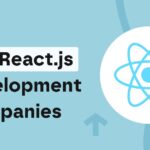 Best ReactJS Development Companies for Scalable Web Apps in 2025
Best ReactJS Development Companies for Scalable Web Apps in 2025
 Find the Best Grocery Delivery App Development Company for Startups
Find the Best Grocery Delivery App Development Company for Startups
 Send Money to India from the USA: Essential Tips for Getting Maximum Value and Saving on Transfer Costs
Send Money to India from the USA: Essential Tips for Getting Maximum Value and Saving on Transfer Costs
 Boost Your Business with These App Development Companies in Kuwait
Boost Your Business with These App Development Companies in Kuwait
 How to Block Someone on TikTok: A Simple Guide That Works in 2025!
How to Block Someone on TikTok: A Simple Guide That Works in 2025!
 Transforming Ideas into Apps: Appicoders, Houston’s Mobile Innovation Hub
Transforming Ideas into Apps: Appicoders, Houston’s Mobile Innovation Hub
 Why Technical Feasibility Studies Save Millions in Tech Development
Why Technical Feasibility Studies Save Millions in Tech Development







