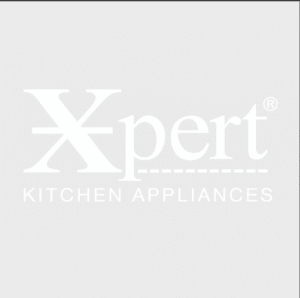Design is everywhere—on websites, in books, on product labels, and even on your social media feed. If you’ve ever tackled a creative project, you’ve probably faced this question: Should I do it myself or hire a pro? It’s tempting to take the DIY route to save money or feel more hands-on. On the other hand, hiring a professional often guarantees polished results. So, what’s the right choice?
Whether you’re designing a book cover for your first novel, launching a new business, or revamping your blog, making this decision can be overwhelming. Let’s break it all down and help you figure out what fits best, especially if you’re exploring Book Publishing Services, where design can make or break your book’s first impression.
1. Understanding DIY Design
DIY (Do It Yourself) design refers to creating visual content, like logos, book covers, or websites—using your own skills and tools. Thanks to user-friendly software like Canva, anyone with a basic sense of style can now whip up a design.
It’s like baking a cake from scratch—you get to control every ingredient and personalize it, but it might not look like the ones from a fancy bakery.
2. Pros of DIY Design
✓ Budget-Friendly: You save money, especially if you’re just starting out. No invoices. No hourly fees.
✓ Creative Control: You get to call the shots and make changes on the fly without going back-and-forth with someone else.
✓ Skill Development: Each project makes you better. It’s a hands-on crash course in visual communication.
✓ Flexibility: Need a quick Instagram post or an emergency update to your ebook cover? You can do it instantly.
3. Cons of DIY Design
✗ Time-Consuming: Learning the ropes takes time—sometimes a lot of it. And that’s time you could be spending on writing or marketing.
✗ Quality Limitations: Your design might not look as polished or professional, which can hurt credibility—especially for Book Publishing Services, where first impressions matter.
✗ Inconsistent Branding: Without design experience, you might end up with mismatched colors, fonts, or styles across platforms.
✗ Limited Tools: Free design tools can only take you so far. The real magic often lies in paid or complex software that requires training.
4. Understanding Professional Design
Professional design involves hiring trained individuals or agencies to create your visual content. These pros have education, experience, and tools that allow them to deliver top-tier results.
Think of it like hiring a chef for a dinner party. Sure, you could cook—but wouldn’t you rather relax and enjoy a gourmet meal?
5. Pros of Hiring a Professional Designer
✓ High Quality: Expect clean, sleek, and impactful designs that attract attention and convey your message effectively.
✓ Strategic Thinking: Pros don’t just design—they strategize. They align visuals with your brand voice and goals.
✓ Saves Time: You focus on your strengths (like writing or business) while they handle the design heavy lifting.
✓ Access to Advanced Tools: Pros use high-end software like Adobe Illustrator, InDesign, and Photoshop—tools that go beyond basic templates.
6. Cons of Hiring a Professional Designer
✗ Costly: Hiring a designer isn’t cheap. Custom book covers, logos, or branding packages can range from hundreds to thousands of dollars.
✗ Less Control: While collaboration is key, you might not always get your exact vision unless communication is clear.
✗ Longer Timelines: Pros often juggle multiple projects, so urgent tweaks might take time.
✗ Finding the Right Fit: Not every designer will “get” your style. Trial and error may be involved.
7. When DIY Makes Sense
DIY is ideal if you:
- Have a limited budget.
- Enjoy creative challenges.
- Need fast edits or frequent changes.
- Are working on something non-commercial (like a personal blog or journal).
If you’re self-publishing and want to test ideas before committing to a professional Book Publishing Services package, DIY might be a great place to start.
8. When to Choose a Professional
Go pro if:
- You’re launching a product or business.
- You’re publishing a book and want it to stand out on the shelf.
- You’re branding yourself as an author or entrepreneur.
- Your DIY attempts aren’t getting the results you want.
Professional design can boost sales, engagement, and overall credibility—especially in competitive industries like publishing.
9. Cost Comparison: DIY vs. Professional
|
Aspect |
DIY Design |
Professional Design |
|
Tools/Software |
Free or low-cost |
Paid, often expensive |
|
Time |
High investment |
Minimal (your time) |
|
Revisions |
Unlimited (your time) |
Limited based on contract |
|
Final Output Quality |
Variable |
High-quality and consistent |
|
Long-Term Value |
Medium |
High (can be reused across media) |
While DIY saves money upfront, a well-done professional design can drive better ROI, especially for books and branding.
10. Time Investment: Is It Worth It?
Here’s the truth: DIY design can eat up hours. What might take a pro 2 hours could take you 10.
Ask yourself: Is the time I’m spending on design better used elsewhere? If you’re running a business or managing book marketing, your time might be more valuable spent on strategy than design.
11. Skill Level and Learning Curve
DIY design isn’t rocket science, but it’s also not foolproof. You’ll need to learn:
- Color theory
- Typography basics
- Layout design
- Software tools
Professional designers already have this knowledge, which often shows in their results. If you’re not ready to put in the hours to learn, DIY might not serve you well in the long run.
12. Tools and Resources for DIY Designers
Here are some tools that make DIY design easier:
- Canva: Great for social media and basic book covers.
- BookBrush: Tailored for authors.
- GIMP: Free alternative to Photoshop.
- Grammarly: For catching typos on text-heavy designs.
Pro Tip: Use free design templates to speed up your process and avoid reinventing the wheel.
13. Risks of Cutting Corners in Design
Design is like the cover of a book—it’s judged first, always. Poor design can:
- Deter potential readers or customers.
- Lower trust and credibility.
- Lead to poor sales (especially in self-publishing).
- Create confusion about your brand or message.
For example, in Book Publishing Services, a weak book cover can prevent your book from ever being picked up—even if the content is brilliant.
14. Success Stories: DIY vs. Pro Design
DIY Win: A blogger created her own Pinterest graphics, grew traffic, and launched a course—without hiring a designer.
Pro Win: An indie author hired a pro for a book cover revamp. Sales doubled within the first week of the redesign.
The takeaway? Both paths can succeed, but results often depend on skill, goals, and audience expectations.
15. Final Verdict: What Should You Choose?
There’s no one-size-fits-all answer. It depends on:
- Your budget
- Your goals
- Your timeline
- Your skill set
If you’re bootstrapping and have time to learn, DIY can work. If you want polished, high-converting results and can afford the investment, go with a pro—especially if you’re tapping into Book Publishing Services for wider distribution and sales.
Sometimes the best path is a hybrid—start DIY, test the waters, and hire a pro when you’re ready to scale or when stakes are higher.
- DIY Design Vs. Professional Design: Everything You Need to Know
- Design is everywhere—on websites, in books, on product labels, and even on your social media feed. If you've ever tackled a creative project, you've probably faced this question
- Book Pulishing
Related posts:
 Best Consultant for MBBS in Russia: Your Ultimate Guide to Top Medical Admissions
Best Consultant for MBBS in Russia: Your Ultimate Guide to Top Medical Admissions
 What Makes MMU Cyberjaya Stand Out From Other Malaysian Universities?
What Makes MMU Cyberjaya Stand Out From Other Malaysian Universities?
 Top Online Interview Tools to Boost Hiring Efficiency and Accuracy
Top Online Interview Tools to Boost Hiring Efficiency and Accuracy
 Benefits of Using WhatsApp Number for Online Cricket ID Registration
Benefits of Using WhatsApp Number for Online Cricket ID Registration
 How to Find the Right College: A Complete Guide to Making the Best Choice
How to Find the Right College: A Complete Guide to Making the Best Choice
 Trade with Confidence: Sharp Share Market Courses in Delhi for Rapid Growth
Trade with Confidence: Sharp Share Market Courses in Delhi for Rapid Growth
 Is Level 7 NVQ Valid for Leadership Roles in UAE Construction?
Is Level 7 NVQ Valid for Leadership Roles in UAE Construction?
 Explore the Best SAP Basis Jobs Now Hiring on SAP Studio Today
Explore the Best SAP Basis Jobs Now Hiring on SAP Studio Today