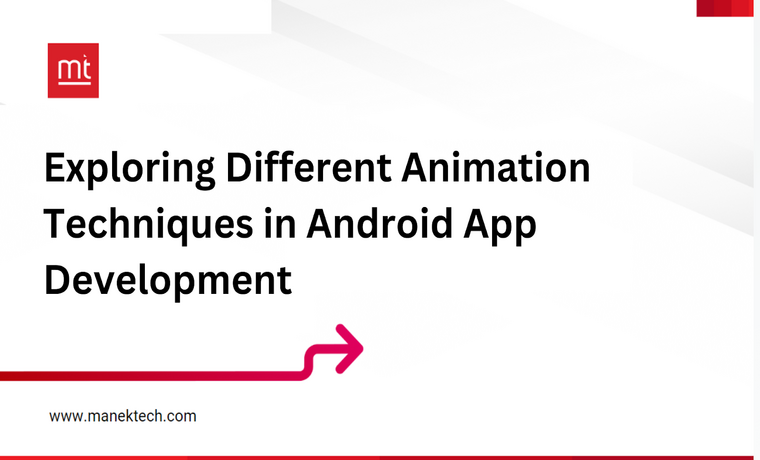Introduction:
Animations improve usability, style, and visual feedback in Android apps. Several animation techniques may help developers create more immersive interfaces and increase usability.
The usage of animation is crucial in the world of mobile app development, where talented Android developers are in great demand since it enhances the user experience by adding a level of complexity, interaction, and general excellence. According to statistics, the global 3D animation software market is expected to triple between 2021 and 2028, reaching 39 billion dollars.
Animation techniques improve the aesthetics of your software while also making feedback more flowing and guiding users through the interface more clearly. Before hiring, knowing if an Android developer is competent in these areas is important. This article will review several Android animation methods and why they’re important.
Different types of animation techniques in Android app development
1. View animation technique
View Animation is one of the oldest and most fundamental animation technologies in Android. Basic animations like scale, rotate, and alpha, as well as View-level operations, are included. The Animation class or XML files in the res/anim directory are two possible places to define these animations programmatically.
View Animation is ideal for simple UI interactions like button pushes or menu expansions since it changes the visual representation of the view without changing its characteristics. However, it isn’t particularly adaptable when it comes to editing complex animations and doesn’t provide you real-time feedback on how your animations are coming along.
2. Property animation technique
Property Animation, introduced in Android 3.0 (API level 11), is an enhanced animation framework. Unlike View Animation, Developers may use Property Animation to animate any property of an object or View, including custom properties.
You have greater control and flexibility over animations with features like interpolation, listener callbacks, and support for intricate animations. When animating properties over time, Property Animation makes use of the ValueAnimator and ObjectAnimator classes.
Incorporating motion effects, seamless transitions, and interactive user interface components into complex animations is a breeze with this technology. Programmatically or via XML, animations may be specified. Because of this, developers have a lot of freedom to create engaging user experiences.
3. Drawable animation technique
Things like photos or forms may be animated using Drawable Animation instead of Views. Developers may create frame-by-frame animations by controlling the display of a series of Drawable resources. Animations of simple sprites, loading indicators, and animated icons are common examples of what this approach does.
There are two methods to define Drawable Animation: either in code using the AnimationDrawable class or in XML using the element. Drawable Animation is great for basic animations and is easy to design, while Property Animation is a better choice for more complex user interface animations.
4. Transitions framework
Make animated transitions between scenes or UI states a breeze with the new Transitions framework in Android 4.4 (API level 19). Common user interface activities like adding, removing, or changing views may have their transitions defined by developers, and the system will automatically animation the transitions between states.
The Transitions framework comes with a variety of pre-made transition options including Fade, Slide, and Explode, and you can even create your own unique transitions to add to your effects. Developers may develop XML transitions declaratively or dynamically with the help of transition classes.
Improve the user experience and make UI animations simpler to implement using this method’s seamless transitions between screens or app elements. However, it may need careful coordination with layout modifications and may not provide the same level of freedom as Property Animation for complex animations.
5. MotionLayout technique
New to the Constraint Layout 2.0 framework is the powerful layout type MotionLayout, which allows developers to define complex animations and transitions in XML declaratively. It provides a simple interface for making keyframes, motion sequences, and UI state transitions, and it’s built on top of ConstraintLayout.
To make it easier to develop animations like swiping motions, custom transitions, or collapsing headers, MotionLayout allows developers to specify motion properties, constraints, and effects directly in XML files. Keyframe interpolation, route animation, and touch-driven animations are just a few of the UI motion design alternatives that are made accessible with its support. For interactive and immersive user interfaces, MotionLayout is the way to go when making responsive animations.
6. Lottie
Airbnb created Lottie, an open-source animation framework, to make Android app vector animations easy to incorporate. You may convert Adobe After Effects animations to JSON using the Lottie framework and import them into your Android app. This method lets developers leverage designer-created complicated animations without writing much code.
Lottie animations are lightweight, scalable, and provide event listeners and animation control. They support dynamic traits. Animated visuals, loading indications, and onboarding instructions may enhance Android app user experience.
7. Shared element transition
A Shared Element move animation lets user interface components shared across screens or activities move smoothly. This feature lets images, text, and views move smoothly between screens without losing quality or location. Image viewers, picture galleries, and list-to-detail view transitions employ shared element transitions.
Android developers may use the Shared Element Transition API to do this. They may use this API to specify similar components in source and destination activities to automatically animate the transition. User engagement increases when Shared Element Transition makes the app’s navigation flow seem clean and simple to use.
Why include animation methods into your Android app’s development process?
There are several reasons why animation approaches are so important in Android app development services.
-
Enhanced interaction with users
A more engaging, visually appealing, and intuitive experience for users is possible with the use of animations. In addition to guiding users through the app’s interface and providing feedback on their actions, well-designed animations provide the impression of fluidity and responsiveness.
-
Visuals feedback
Users may see the outcomes of their actions and have a better understanding of the system’s operation via the use of animations. When users click on buttons, expand menus, or submit forms, animations may be utilized to make the experience more user-friendly and less frustrating.
-
Enhancements to navigation
App navigation is made simpler with animations since they enable for more fluid UI elements and screen transitions. An engaging and straightforward navigation experience is achieved because users may retain context and feel reduced cognitive load while switching between displays or activities.
-
Brand identity and aesthetics
Using animation techniques, developers may include brand-specific visual elements and design sensibilities into the program. Repetition of branding-related animations inside the app has the potential to greatly enhance its visibility, user experience, and capacity to differentiate itself from competitors.
-
Stay involved and focus
Animated content has the potential to capture consumers’ attention and keep it as they navigate the app. By attracting the user’s attention to important UI elements, emphasizing key information, or offering delightful interactions, well-planned animations may increase retention rates.
Conclusion
Animated GIFs are a terrific way to improve the aesthetics and usability of Android applications. Developers may make their apps stand out from the crowd by diving headfirst into the vast field of animation techniques and creating engaging, interactive user interfaces.
With Android’s comprehensive set of application programming interfaces (APIs), you can hire android app developers to unleash creativity and create everything from basic display animations to intricate motion layouts and vector animations. Having a firm grasp of these animation techniques allows developers to develop apps that are both aesthetically pleasing and entertaining.
- Exploring Different Animation Techniques in Android App Development
- Enhance your Android apps with powerful animation techniques like View, Property, Drawable, MotionLayout, and Lottie. Boost user experience, navigation, and engagement with smooth, interactive UI animations.
- Android app development services, hire android app developers, mobile app development
Related posts:
 Why Offline Music Is Still Essential in a Streaming-First World
Why Offline Music Is Still Essential in a Streaming-First World
 Zero Trust Security Best Practices: Securing Your Data in 2025
Zero Trust Security Best Practices: Securing Your Data in 2025
 Migrating from ECS to EKS: Why It’s Time to Make the Shift – kapstan
Migrating from ECS to EKS: Why It’s Time to Make the Shift – kapstan
 Top 10 Web Design Agencies in Dublin, Ireland for E-commerce Success
Top 10 Web Design Agencies in Dublin, Ireland for E-commerce Success
 How to Set up an Online WooCommerce Store Easily – Step by Step
How to Set up an Online WooCommerce Store Easily – Step by Step
 Best Free and Secure WordPress Themes for Charity Foundations
Best Free and Secure WordPress Themes for Charity Foundations
 Dubai’s Creative Engine: How Inoventive 3D is Shaping the Future of 3D Printing in the UAE
Dubai’s Creative Engine: How Inoventive 3D is Shaping the Future of 3D Printing in the UAE
 Integrating CRM and ERP Tools Through Custom Web Development
Integrating CRM and ERP Tools Through Custom Web Development