Apple’s iOS 18, announced at WWDC 2025, marks a significant milestone in mobile technology. With over 1.5 billion active iOS devices worldwide (Statista, 2025) and 63% of mobile revenue coming from the Apple ecosystem (Sensor Tower, 2025), these updates hold major implications for developers and businesses alike. This article explores how new iOS 18 features will shape the future of iOS Application Development, focusing on technical improvements, developer tools, AI integrations, and privacy enhancements.
Introduction to iOS 18: What’s New?
iOS 18 introduces a wide range of updates:
- On-device generative AI tools for productivity apps
- Enhanced SwiftUI performance and APIs
- Customization of the Home Screen with widgets anywhere
- Advanced privacy controls with granular app permissions
- Native support for RCS messaging
- Improved battery optimization tools
These enhancements not only improve user experience but also transform the way apps are built and maintained.
1. Generative AI APIs and Machine Learning Enhancements
One of the most notable changes in iOS 18 is the deep integration of generative AI APIs. Apple now allows developers to use on-device LLMs for tasks like:
- Text summarization
- Image generation
- Voice-based commands
Why This Matters for Developers
- Reduced server dependency: Less need to connect to cloud AI models
- Improved latency: On-device inference reduces wait time for users
- Increased privacy: Data remains on the user’s device
Example Use Case:
A note-taking app can now summarize large text blocks using on-device models, enhancing productivity without sending data to the cloud.
Real-World Impact:
Early adopters like Bear Notes and Grammarly are exploring integration to enhance writing assistance directly on iPhones.
2. SwiftUI 3.0 Performance and Layout Improvements
Apple continues to push SwiftUI as the primary framework for UI development.
Key Improvements:
- More efficient layout engine
- Lazy stacks and grids now work with complex UI hierarchies
- New animation APIs
- Enhanced accessibility features
Developer Benefits:
- Faster rendering times
- Simplified codebase with fewer UIKit dependencies
- Improved testability with declarative syntax
3. Enhanced App Customization and Home Screen Dynamics
For the first time, iOS 18 allows users to place widgets and icons anywhere on the screen. Developers can create more engaging, adaptive widgets that update in real time.
Implications for iOS Application Development:
- Greater demand for adaptive UI
- Emphasis on live data widgets
- Opportunity to increase user engagement through home screen placement
Example:
A weather app can now display live temperature, wind, and forecast as a resizable widget in any screen area.
4. Granular App Permissions and Privacy Labels
iOS 18 expands on Apple’s privacy-first approach. Now, apps must declare detailed permission use cases and provide real-time permission dashboards to users.
Key Features:
- One-time, time-bound permissions
- Real-time access logs for sensors like camera and microphone
- Transparent data collection policies required at installation
Developer To-Do:
- Review and update Info.plist files for new permission keys
- Ensure compliance with App Store Review Guidelines 2025
- Implement user dashboards for transparency
5. RCS Messaging Support: A Paradigm Shift
iOS 18 brings native support for RCS messaging, improving communication between Android and iOS devices.
Features:
- High-res media sharing
- Read receipts and typing indicators
- End-to-end encryption
Impact on Messaging App Developers:
- Less fragmentation between platforms
- New APIs to integrate native messaging features
- Better cross-platform feature parity
6. Battery and Performance Optimization APIs
Apple introduces new APIs in iOS 18 to monitor battery usage and optimize app performance dynamically.
Developer Access Includes:
- CPU usage monitors per task
- Background activity heatmaps
- Battery drain predictions
Real-World Example:
Fitness tracking apps can reduce background polling and shift to on-demand data collection when battery drops below 20%.
7. RealityKit 3.0 and Spatial Computing Enhancements
RealityKit 3.0 enhances support for AR experiences, especially with Apple Vision Pro and LiDAR-enabled iPhones.
New Capabilities:
- Real-world occlusion with 95% accuracy
- Hand gesture recognition
- Scene sharing between devices
Developer Applications:
- Multi-user AR gaming
- Spatial UI for iOS apps viewed through Vision Pro
8. App Store Changes and Testing Tools
Apple introduces updated TestFlight features and App Store Connect enhancements:
- Instant app preview videos with AI-generated captions
- Beta version comparison reports
- Privacy nutrition label auto-checker
How to Prepare for iOS 18
Development Checklist:
- Update Xcode to the latest version
- Migrate to SwiftUI 3.0 wherever possible
- Leverage new AI APIs in user-centric features
- Audit permissions and add user dashboards
- Optimize widgets for live data
Table: Key iOS 18 Features and Developer Impact
|
Feature |
Impact on Development |
|
Generative AI APIs |
On-device AI capabilities, improved user privacy |
|
SwiftUI 3.0 |
Better UI performance, less boilerplate code |
|
Custom Widgets Anywhere |
Adaptive UIs and more personalization |
|
Granular Permissions |
Better privacy, more compliance tasks |
|
RCS Messaging |
Enhanced cross-platform communication |
|
Battery APIs |
Efficient resource use and longer app sessions |
|
RealityKit 3.0 |
Advanced AR and spatial UI features |
Conclusion
The updates in iOS 18 create new opportunities and responsibilities for developers. By understanding and integrating these features, teams can build more intelligent, adaptive, and privacy-respecting apps. The direction of iOS Application Development is clearly toward smarter, lighter, and more context-aware applications that prioritize both performance and user control.
Future-ready apps will not be defined only by their functionality but by how well they integrate with the evolving iOS ecosystem. Developers should begin adapting their architecture and planning now to stay ahead in this rapidly advancing landscape.
Frequently Asked Questions (FAQs)
1. What are the key features of iOS 18 that developers should focus on?
iOS 18 introduces major updates such as on-device generative AI APIs, SwiftUI 3.0 enhancements, granular app permissions, customizable home screens, and advanced battery optimization tools. These features significantly influence the architecture and performance of iOS apps.
2. How does iOS 18 impact the use of AI in iOS applications?
iOS 18 enables developers to integrate generative AI directly on the device, allowing tasks like summarization, image generation, and voice commands without relying on cloud models. This improves privacy and reduces latency.
3. Will developers need to completely switch to SwiftUI for iOS 18?
While UIKit is still supported, Apple has enhanced SwiftUI 3.0 with better performance and layout tools. For modern iOS Application Development, adopting SwiftUI is highly recommended to fully benefit from iOS 18.
4. What are the new privacy requirements for iOS 18 apps?
Developers must declare detailed permission usage, support one-time or time-bound permissions, and provide users with real-time dashboards showing how data and sensors are accessed.
5. How should developers prepare their apps for iOS 18 compatibility?
To prepare, update Xcode to the latest version, audit app permissions, migrate to SwiftUI where possible, test widget responsiveness, and integrate new APIs for AI and battery optimization.
- How iOS 18 Will Transform iOS Application Development in 2025
- Discover how iOS 18 is reshaping the future of iOS Application Development with new AI APIs, SwiftUI 3.0, enhanced privacy, and real-world developer tools. Learn what developers must do to stay ahead in 2025.
- iOS 18 features, iOS Application Development, SwiftUI 3.0, generative AI in iOS, Apple developer updates, iOS app privacy, iOS 18 for developers, iOS app performance, mobile app development 2025, iOS 18 developer tools
Related posts:
 Boost Your Business with These App Development Companies in Kuwait
Boost Your Business with These App Development Companies in Kuwait
 How DevOps as a Service Accelerates Cloud Transformation for Modern Enterprises
How DevOps as a Service Accelerates Cloud Transformation for Modern Enterprises
 Retained vs. Contingent Search: Understanding the Value Dynamics Search Partners Brings to Each Model
Retained vs. Contingent Search: Understanding the Value Dynamics Search Partners Brings to Each Model
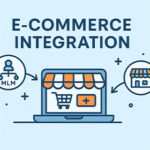 Integrating MLM Software with E-Commerce Platforms: A Step-by-Step Guide
Integrating MLM Software with E-Commerce Platforms: A Step-by-Step Guide
 The Wimbo Revolution: Transforming Real-World Friendships in 2025
The Wimbo Revolution: Transforming Real-World Friendships in 2025
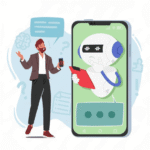 How AI Call Assistants Are Helping Small Businesses Capture Every Opportunity
How AI Call Assistants Are Helping Small Businesses Capture Every Opportunity
 How Hotel Parking Management Software Transforms Guest Experience and Operational Efficiency
How Hotel Parking Management Software Transforms Guest Experience and Operational Efficiency
 Best Website Design Expert in Glasgow By Purple Moon Designs
Best Website Design Expert in Glasgow By Purple Moon Designs







