When you offer SEO services, your clients don’t just expect results — they expect clarity, professionalism, and branding that reflects your business. If you’re using a white-label pro SEO reseller tool, you’re already halfway there. The next step? Creating SEO reports that not only deliver data but reinforce your brand image. In this guide, you’ll learn exactly how to brand SEO reports like a pro, make them client-ready, and turn every report into a powerful marketing asset.
Why Branding Matters in SEO Reporting
Before diving into the how, let’s clarify why branding your reports is critical.
Think of SEO reports as your monthly handshake with the client — a touchpoint that reassures them their investment is worthwhile. When the report includes your logo, company name, brand colors, and tone, it subtly reinforces your authority and professionalism. Clients remember who delivered the results. Without branding, reports may look generic or worse, credit another platform or company.
Properly branded reports also:
- Increase client trust
- Differentiate your services from competitors
- Create a consistent brand experience
- Help justify the value of your services
That’s where a white-label SEO reseller tool comes in. It allows you to repackage powerful tools under your own brand, giving you the flexibility to scale, customize, and own your client relationships.
Step-by-Step: Branding SEO Reports Using a White-Label Reseller Tool
Choose the Right White-Label SEO Reseller Platform
Your branding options are only as good as your platform. Look for a reseller tool that allows deep customization options. At the minimum, it should offer:
- Custom logos and color schemes
- Branded email reporting
- Custom domain or subdomain integration
- Editable templates and cover pages
- Multi-client management
- White-labeled dashboard access
Ensure the tool allows you to produce detailed reports covering keyword rankings, backlinks, traffic, site audits, and more.
If you’re evaluating options and unsure where to begin, don’t hesitate to get a quote from reputable SEO reseller providers.
Upload Your Logo and Brand Colors
Once you’ve chosen your white-label tool, the first order of business is uploading your business logo and customizing the color palette.
Tips:
- Use a transparent PNG version of your logo for versatility.
- Match color schemes to your website and client communications.
- Maintain consistency in typography (fonts, sizes) where allowed.
Your branding shouldn’t be overly flashy. The goal is to make it feel like a seamless extension of your brand — professional, polished, and easy to digest.
Customize the Report Template
Most advanced white-label tools offer templated reports. Instead of sending a standard report, invest time in crafting a branded version that includes:
- A personalized introduction page
- An executive summary with your tone of voice
- Detailed sections tailored to each client’s goals (e.g., local SEO, e-commerce, content)
- Next-step recommendations
Use editable fields to inject your value proposition: how your efforts directly contributed to growth or addressed pain points. Make the report feel less like a spreadsheet and more like a strategic review.
Use Your Domain or Subdomain
Clients may access reports through a shared dashboard or portal. This is a golden opportunity to use your own domain or subdomain (e.g., reports.youragency.com).
This keeps everything under your brand umbrella and reinforces the perception that your agency is handling all the heavy lifting. Be sure the platform supports SSL certification and secure login features for your clients.
Brand the Client Portal
Beyond reports, many reseller tools offer client-facing dashboards. Brand this area just as thoroughly:
- Apply your logo and colors
- Add client-specific branding if you manage multiple brands
- Include support links and contact information
You can even add tutorial videos or FAQ sections with your branding to provide value and reduce support tickets.
Personalize Scheduled Reporting
Automated scheduled reporting is a timesaver. But don’t stop at just automating — personalize the messaging.
Use branded email templates that look like they’re coming from your own agency. Write email subject lines and body copy in your company’s tone. Make sure the “From” name and reply-to email address are customized as well.
Consider including your agency’s social media links and a simple CTA, like:
- Want to explore deeper growth opportunities? Get a quote today.
Offer Branded Insights and Next Steps
Don’t make the mistake of sending data without context.
Your clients may not be SEO-savvy. That’s why branded insights are essential. At the end of each report, include a custom commentary section with:
- Your take on what the numbers mean
- Highlights of wins and areas needing improvement
- Next month’s game plan
- Optional upsell suggestions (e.g., PPC, content marketing)
This builds your role as a trusted advisor, not just a data vendor.
Protect White-Label Integrity
Ensure there are no third-party branding elements that could undermine your brand presence. This includes:
- Footers with the platform’s name
- URL redirects that go back to a reseller site
- Contact forms or help sections that don’t reflect your agency
Do a full sweep of the user interface, email signatures, and PDF output to eliminate traces of the backend platform. Your client should feel like you built the tool just for them.
Train Your Team on Brand Guidelines
You may not always be the one generating the reports. That’s why your entire team must understand how to use the white-label system consistently.
Create an internal document or training module covering:
- Brand voice
- Visual consistency
- Data interpretation styles
- Frequency of reporting
This ensures a seamless client experience, regardless of which team member is managing the account.
Measure Client Engagement with Reports
Once your reports are branded and personalized, you’ll want to ensure they’re actually being read. Choose a tool that tracks:
- Email open rates
- Clicks inside reports
- Time spent viewing dashboards
If engagement is low, follow up with the client and invite them for a walkthrough. You can even offer a calendar link to get appointment with your team. This helps foster relationships and identify cross-sell opportunities.
Final Thoughts
Branding SEO reports is more than a design exercise — it’s a business strategy. With a powerful white-label pro SEO reseller tool, you can deliver real-time insights, consistent visual identity, and high-value communication that keeps your clients loyal and informed.
The difference between a “good enough” report and a fully-branded one could be the difference between retention and churn.
So take control. Don’t just deliver SEO — deliver it with authority.
Looking for help setting up a white-label SEO reporting system that scales with your agency? Contact us today and start branding your expertise the way it deserves.
- How to Brand SEO Reports with a White-Label Pro SEO Reseller Tool
- With a powerful white-label pro SEO reseller tool, you can deliver real-time insights, consistent visual identity, and high-value communication that keeps your clients loyal and informed.
- Pro SEO Reseller
Related posts:
 Enjoy Ultra 9000 Box of 10 – Power, Flavour, and Convenience Combined
Enjoy Ultra 9000 Box of 10 – Power, Flavour, and Convenience Combined
 Crystal Pro Max + 10000 Box of 10: Long-Lasting Flavour from a Trusted Vape Store in UK
Crystal Pro Max + 10000 Box of 10: Long-Lasting Flavour from a Trusted Vape Store in UK
 Outrank Competitors with Help from a Trusted Denver SEO Agency
Outrank Competitors with Help from a Trusted Denver SEO Agency
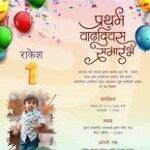 Marathi Birthday Invitation Card Maker Free – Design Stunning Invites Online
Marathi Birthday Invitation Card Maker Free – Design Stunning Invites Online
 Best Inter Colleges In Hyderabad | Shamshabad – Accomplish Academy
Best Inter Colleges In Hyderabad | Shamshabad – Accomplish Academy
 Gojek Clone: Launch a Successful All-In-One Service Platform in 2025
Gojek Clone: Launch a Successful All-In-One Service Platform in 2025
 Why Search Intent Mapping Is Becoming the New Enterprise Content Strategy
Why Search Intent Mapping Is Becoming the New Enterprise Content Strategy
 Integrative Neuro Therapy Certification – Certified Training in Functional & Holistic Approaches
Integrative Neuro Therapy Certification – Certified Training in Functional & Holistic Approaches







