How to Build a Scalable Intranet Portal with SharePoint Development
In today’s hybrid work era, internal communication, collaboration, and information access are critical to enterprise productivity. Traditional intranet portals often struggle to meet modern needs, limited scalability, outdated UX, and lack of integrations. That’s where Microsoft SharePoint Development comes in.
With the help of SharePoint, businesses can build scalable, secure, and customizable intranet portals that centralize knowledge, streamline workflows, and boost employee engagement. Whether you’re a small business or an enterprise, this article will guide you through the process of creating a future-ready intranet with SharePoint Intranet Development.
Why Choose SharePoint for Intranet Portals?
Enterprise-Grade Scalability
Microsoft SharePoint allows organizations to scale across departments, locations, and even multiple companies without losing control over access and content management.
Seamless Microsoft 365 Integration
SharePoint works hand-in-hand with tools like Teams, Outlook, Power Automate, and OneDrive, making it easier to embed familiar workflows and improve adoption.
Customizability and Branding
From custom layouts to departmental sites and branding, SharePoint offers flexibility while keeping content organized through metadata, lists, and libraries.
Built-in Security and Compliance
As part of the Microsoft ecosystem, SharePoint adheres to top-notch security protocols, making it ideal for industries that require strict compliance, such as healthcare, finance, and government.
Step-by-Step Guide to Building a Scalable Intranet Portal with SharePoint
Step 1: Define Your Objectives and Stakeholders
Start by identifying the primary goals of your intranet:
- Internal communication
- Document management
- Team collaboration
- HR self-service
- Workflow automation
Involve key stakeholders from IT, HR, operations, and communications. A successful intranet project needs cross-department input.
Step 2: Choose the Right SharePoint Environment
Depending on your infrastructure and business needs, choose between:
- SharePoint Online (part of Microsoft 365): Cloud-based, scalable, and regularly updated.
- SharePoint Server (On-Premises): Suitable for organizations with strict data residency or legacy system needs.
Step 3: Plan Your Information Architecture (IA)
- Site hierarchy (Hub sites, subsites)
- Document libraries
- Navigation structure
- Taxonomy and metadata
Proper IA ensures that users can find information easily, reducing frustration and improving productivity.
Step 4: Design User Experience and UI
Modern SharePoint provides responsive, mobile-ready templates. Use:
- Communication sites for organization-wide content
- Team sites for collaborative workspaces
- Custom branding (via SPFx or third-party tools) for brand consistency
Step 5: Develop Custom Features and Workflows
Use Power Automate and Power Apps to create:
- Leave request systems
- Expense approvals
- Onboarding workflows
If you need advanced customization, work with a SharePoint development agency like Peafowl IT Solution, which specializes in intranet portals tailored to business processes.
Step 6: Set Permissions and Governance
Implement user roles, content approval processes, and retention policies to keep your portal secure and compliant.
Step 7: Migrate Content and Launch
Migrate documents, forms, and announcements carefully. Create a soft launch or beta testing phase with feedback collection before a full rollout.
Step 8: Train Users and Monitor Adoption
Conduct workshops, publish FAQs, and set up help desks. Use SharePoint analytics to track usage and identify gaps.
Key Features to Include in a Scalable Intranet
- Employee Directory with Search
- Announcement and News Feed
- Departmental Sites
- Forms and Self-Service Portals
- Integrated Calendars and Events
- Secure Document Repository
- Social Features (like Yammer/Teams integration)
- Mobile Access
Benefits of SharePoint Intranet Development
- Centralized Knowledge Base: Reduce email overload and redundant communication.
- Improved Collaboration: Break down silos with integrated document co-authoring and version control.
- Enhanced Productivity: Automate manual processes with no-code/low-code workflows.
- Future-Proof Technology: As part of Microsoft’s ecosystem, SharePoint continues to evolve with cloud-first innovations.
Why Choose Peafowl IT Solution for SharePoint Intranet Development?
At Peafowl IT Solution, we combine deep technical expertise with a business-first mindset to deliver modern intranet solutions that drive results. From strategy and design to deployment and training, we help organizations build intelligent digital workplaces using SharePoint and Microsoft 365 tools.
Whether you’re starting from scratch or upgrading an existing intranet, our SharePoint consultants and developers ensure your solution is scalable, user-friendly, and aligned with your enterprise goals.
FAQs
1. What is the difference between SharePoint Online and SharePoint Server?
SharePoint Online is cloud-based and hosted by Microsoft, offering automatic updates and easy scalability. SharePoint Server is installed on-premises and gives organizations more control over infrastructure and customization.
2. Is SharePoint intranet suitable for small businesses?
Absolutely. SharePoint Online provides cost-effective plans for SMBs, and with Microsoft 365 integration, it’s a powerful solution for collaboration and communication at any scale.
3. How long does it take to build a SharePoint intranet portal?
The timeline depends on complexity. A basic portal may take 2–4 weeks, while a highly customized enterprise solution could take 2–3 months. Working with experts like Peafowl IT Solution can streamline the process.
4. Can SharePoint integrate with other business systems?
Yes, SharePoint integrates with CRMs, ERPs, HRMS, and third-party APIs. Through Power Platform and connectors, you can automate workflows and build smart applications.
Conclusion
A modern intranet is no longer a luxury, it’s a necessity for enabling a connected and productive workforce. With SharePoint development, you can create a robust, scalable intranet that grows with your organization’s needs.
From secure document management to personalized user experiences, SharePoint delivers unmatched flexibility. And when you partner with a trusted development agency like Peafowl IT Solution, you get more than technology, you get a strategic advantage.
- How to Build a Scalable Intranet Portal with SharePoint Development - Peafowl IT Solution
- Discover how to build a scalable intranet portal using SharePoint development. Learn step-by-step strategies, key features, and why Peafowl IT Solution is the right partner to create a modern, secure, and collaborative digital workplace.
- #PeafowlITSolution, #SharePointDevelopment, #SharePointIntranetDevelopment
Related posts:
 Boost Your Business with These App Development Companies in Kuwait
Boost Your Business with These App Development Companies in Kuwait
 How DevOps as a Service Accelerates Cloud Transformation for Modern Enterprises
How DevOps as a Service Accelerates Cloud Transformation for Modern Enterprises
 Retained vs. Contingent Search: Understanding the Value Dynamics Search Partners Brings to Each Model
Retained vs. Contingent Search: Understanding the Value Dynamics Search Partners Brings to Each Model
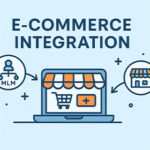 Integrating MLM Software with E-Commerce Platforms: A Step-by-Step Guide
Integrating MLM Software with E-Commerce Platforms: A Step-by-Step Guide
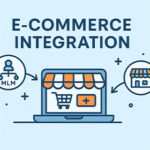 Integrating MLM Software with E-Commerce Platforms: A Step-by-Step Guide
Integrating MLM Software with E-Commerce Platforms: A Step-by-Step Guide
 The Wimbo Revolution: Transforming Real-World Friendships in 2025
The Wimbo Revolution: Transforming Real-World Friendships in 2025
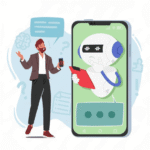 How AI Call Assistants Are Helping Small Businesses Capture Every Opportunity
How AI Call Assistants Are Helping Small Businesses Capture Every Opportunity
 How Hotel Parking Management Software Transforms Guest Experience and Operational Efficiency
How Hotel Parking Management Software Transforms Guest Experience and Operational Efficiency







