Efficient document management is a cornerstone of success for small and medium businesses (SMBs). Whether you’re printing contracts, scanning invoices, or copying marketing materials, the right office equipment can make a world of difference in your daily workflow. That’s why investing in the best multifunction printer is more than just a convenience—it’s a strategic move that can save time, reduce costs, and boost productivity across your organization.
With so many options on the market, choosing the right multifunction printer (MFP) can feel overwhelming. In this guide, I’ll break down the essential features, compare technologies, and offer practical tips to help you select the perfect MFP for your SMB.
Understanding Multifunction Printers: What SMBs Need to Know
A multifunction printer, or MFP, is an all-in-one device that combines printing, scanning, copying, and often faxing into a single, compact unit. For SMBs, this means you can handle a wide range of document tasks without cluttering your office with multiple machines.
Why should SMBs consider MFPs over single-function devices? The answer is simple: efficiency and value. With a multifunction printer, you streamline your workflow, reduce maintenance headaches, and save on both space and operational costs. Modern MFPs, like the Toshiba e-STUDIO2521AC, are designed with SMBs in mind, offering robust performance, intuitive interfaces, and advanced features that support business growth.
If your team regularly juggles different document tasks, an MFP can centralize your operations and help everyone work smarter—not harder.
Key Features to Look for in a Multifunction Printer
Print Quality and Speed
When it comes to business documents, first impressions matter. High print resolution ensures your reports, proposals, and marketing materials look sharp and professional. Look for an MFP that offers at least 1200 x 1200 dpi for crisp text and vibrant images.
Speed is equally important, especially in busy offices. A fast multifunction printer can handle large print jobs without slowing down your workflow. For SMBs, a print speed of 25–35 pages per minute (ppm) is usually sufficient, but higher speeds may be necessary for larger teams or high-volume environments.
Connectivity and Integration
Today’s SMBs need flexibility and mobility. That’s why wireless connectivity is a must-have feature in any modern MFP. With Wi-Fi, your team can print or scan from laptops, tablets, and smartphones—no cables required.
Cloud integration is another game-changer. The best multifunction printers support direct printing and scanning to popular cloud services like Google Drive, Dropbox, and OneDrive. This makes it easy to share documents, collaborate remotely, and keep your files organized.
Don’t overlook compatibility with your existing business software. Many MFPs offer integration with document management systems, accounting platforms, and workflow automation tools, further streamlining your operations.
Security and Data Protection
Protecting sensitive business information is non-negotiable. Look for an MFP with robust security features, such as:
- User Authentication: Require PIN codes or ID cards to access the device, preventing unauthorized use.
- Data Encryption: Secure data stored on the printer’s hard drive and during transmission.
- Secure Print Release: Hold print jobs until the authorized user releases them at the device, reducing the risk of confidential documents being left unattended.
These features are especially important for SMBs handling client data, financial records, or proprietary information.
Inkjet vs. Laser: Which Technology Is Right for Your Business?
Choosing between inkjet and laser technology is a key decision when selecting the best multifunction printer for your SMB. Each has its strengths, and the right choice depends on your specific needs.
Inkjet Multifunction Printers:
- Pros: Excellent color reproduction, ideal for marketing materials and graphics. Lower upfront cost.
- Cons: Slower print speeds, higher cost per page, and ink cartridges may require frequent replacement.
Laser Multifunction Printers:
- Pros: Fast print speeds, sharp text, and lower cost per page for high-volume printing. Toner cartridges last longer and are more cost-effective over time.
- Cons: Higher initial investment, but often offset by long-term savings.
For most SMBs, a color laser MFP like the Toshiba e-STUDIO2521AC strikes the right balance between quality, speed, and cost efficiency. If your business prints a lot of color documents or needs high-quality graphics, consider a high-end inkjet. For everyday office tasks and large print volumes, laser is usually the better choice.
Assessing Your Business Needs and Print Volume
Before you invest in a multifunction printer, take a close look at your business’s unique requirements. Here’s a checklist to guide your decision:
- Monthly Print Volume: Estimate how many pages your team prints, scans, or copies each month. Choose a printer with a recommended monthly duty cycle that matches your workload.
- Document Types: Consider the types of documents you handle most—are they mostly text, or do you need high-quality color for presentations and marketing?
- Workflow Requirements: Do you need features like duplex (double-sided) printing, automatic document feeders, or stapling/finishing options?
- Growth Plans: Will your print needs increase as your business grows? Select a model that can scale with you, offering additional paper trays or finishing modules if needed.
Matching your printer’s capabilities to your business needs ensures you won’t outgrow your investment too quickly and helps you avoid unnecessary expenses.
Top Recommendations: Best Multifunction Printers for SMBs in 2025
To help you get started, here are some of the best multifunction printers for SMBs in 2025, including a standout Toshiba model:
1. Toshiba e-STUDIO2521AC
- Why it stands out: This color laser MFP offers fast print speeds, high-resolution output, and advanced security features. With cloud integration and a customizable touchscreen, it’s designed for SMBs that need reliability and flexibility.
- Best for: Growing businesses that need professional-quality color printing and robust document management.
2. HP Color LaserJet Pro MFP M479fdw
- Why it stands out: Known for its user-friendly interface and strong wireless connectivity, this model is ideal for small teams that value convenience and security.
- Best for: Offices with moderate print volumes and a need for mobile printing.
3. Canon imageCLASS MF743Cdw
- Why it stands out: Offers excellent color quality, fast scanning, and a large touchscreen. It’s a great fit for businesses that need high-quality graphics and efficient workflows.
- Best for: Creative teams and marketing departments.
4. Brother MFC-L8900CDW
- Why it stands out: This model is built for high-volume environments, with fast print speeds and a robust duty cycle.
- Best for: SMBs with heavy daily printing and scanning needs.
When evaluating these options, consider your specific requirements and budget. The best multifunction printer for your business is the one that aligns with your workflow and growth plans.
Tips for Getting the Most Value from Your Multifunction Printer
Once you’ve chosen your MFP, follow these tips to maximize its value and ensure a strong return on investment:
- Regular Maintenance: Schedule routine cleaning and servicing to prevent breakdowns and extend the life of your device.
- Staff Training: Make sure your team understands how to use all the features, from basic printing to advanced scanning and cloud integration.
- Leverage Automation: Set up automated workflows for common tasks, such as scanning invoices directly to accounting or routing contracts to HR.
- Monitor Usage: Use built-in reporting tools to track print volumes and identify opportunities to reduce waste or improve efficiency.
- Update Firmware: Keep your printer’s software up to date to access the latest features and security enhancements.
- Utilize Security Features: Enable user authentication and secure print release to protect sensitive information.
By following these best practices, you’ll ensure your MFP remains a valuable asset that supports your business’s productivity and growth.
Conclusion
Choosing the best multifunction printer for your small or medium business is a decision that pays dividends in efficiency, cost savings, and workflow optimization. By focusing on print quality, speed, connectivity, security, and your unique business needs, you can find a device that not only meets today’s demands but also supports your future growth.
Take the time to assess your requirements, compare top models, and invest in a multifunction printer that will help your team work smarter every day. The right MFP is more than just a piece of office equipment—it’s a partner in your business’s success.
- How to Choose the Best Multifunction Printer for SMBs
- Learn how to select the best multifunction printer for your small or medium business with expert tips, features to consider, and top 2025 recommendations.
- business multifunction printer, best multifunction printer
Related posts:
 Enjoy Ultra 9000 Box of 10 – Power, Flavour, and Convenience Combined
Enjoy Ultra 9000 Box of 10 – Power, Flavour, and Convenience Combined
 Crystal Pro Max + 10000 Box of 10: Long-Lasting Flavour from a Trusted Vape Store in UK
Crystal Pro Max + 10000 Box of 10: Long-Lasting Flavour from a Trusted Vape Store in UK
 How to Style Your XPLR Merch? Master the Look with Confidence and Edge
How to Style Your XPLR Merch? Master the Look with Confidence and Edge
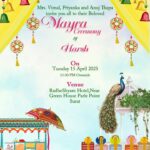 Online Editable Wedding Invitation Cards Free Download – Make Your Wedding Invite Truly Yours
Online Editable Wedding Invitation Cards Free Download – Make Your Wedding Invite Truly Yours
 Best Junior Colleges for CEC | Shamshabad | Hyderabad – Accomplish Academy
Best Junior Colleges for CEC | Shamshabad | Hyderabad – Accomplish Academy
 The Essential Guide to Swimming Pool Plant Rooms: Function, Design & Maintenance
The Essential Guide to Swimming Pool Plant Rooms: Function, Design & Maintenance
 Data-driven SEO strategies using predictive AI AbdulHadi Blog
Data-driven SEO strategies using predictive AI AbdulHadi Blog
 Syna World: Redefining Streetwear with the Iconic Syna World Tracksuit
Syna World: Redefining Streetwear with the Iconic Syna World Tracksuit







