In the competitive world of SEO, the way users navigate your website can make or break your rankings. While keywords and backlinks often get the spotlight, site navigation plays a crucial behind-the-scenes role in your site’s overall performance.
At AbdulHadi Blog, we believe smart site navigation not only helps visitors find what they need—it also helps search engines crawl and index your content effectively. In this post, we explore how improving site navigation can significantly boost your SEO performance and enhance the user experience.
Why Site Navigation Matters for SEO
Good navigation does two important things:
Improves User Experience (UX): When visitors easily find what they’re looking for, they stay longer, bounce less, and convert more.
Boosts Crawlability: A clean navigation structure helps search engine bots understand your site’s content and hierarchy.
Google favors websites that are easy to explore, both for users and bots. Poor navigation, on the other hand, can lead to lost rankings, high bounce rates, and unindexed pages.
Key Principles of SEO-Friendly Site Navigation
1. Keep It Simple and Predictable
Visitors should understand your menu at a glance. Use clear labels like “Home,” “About,” “Blog,” “Services,” and “Contact.”
Avoid clever or vague wording. If users have to guess where a link goes, your navigation is hurting UX and SEO.
AbdulHadi Blog Tip: Think like a user. Ask, “Can a new visitor find my main content within three clicks?”
2. Use Descriptive Anchor Text
Navigation links should use relevant keywords—without overstuffing. Descriptive anchor text helps both users and search engines understand what the linked page is about.
Instead of “Click here,” use “SEO Services” or “Download Our SEO Guide.”
3. Create a Clear Hierarchy
A flat, logical structure makes your site easier to navigate and crawl.
Use primary navigation for your main categories.
Use dropdown menus for sub-categories.
Limit the depth of nested pages to no more than 3 levels deep.
Example:
Home > Services > SEO Strategy
This hierarchy should be reflected not just in your menus, but also in your URL structure and breadcrumbs.
4. Implement Internal Linking
Internal links connect related content and guide users (and bots) through your site. This increases time on site, distributes link equity, and improves indexation.
Add internal links:
From blog posts to service pages
Between related blog articles
To cornerstone content and landing pages
As seen on AbdulHadi Blog, strong internal linking increases keyword visibility across your domain.
5. Optimize for Mobile Navigation
With over half of web traffic coming from mobile devices, responsive navigation is critical.
Use:
Hamburger menus for small screens
Large, tappable buttons
Collapsible sub-menus
Make sure your navigation menu is usable on all screen sizes and doesn’t hide critical links behind complicated gestures.
6. Use HTML Instead of JavaScript for Menus
Search engines may struggle to crawl complex JavaScript-based navigation. Use simple HTML and CSS whenever possible to ensure bots can index all your key pages.
Also, provide a HTML sitemap that lists all your important pages for both bots and users.
7. Include a Search Bar
For content-heavy sites, a search function is a valuable navigation aid. A good search tool keeps users on your site longer by helping them find what they need quickly.
Make sure your search bar is:
Visible on all pages
Fast and accurate
Capable of filtering or sorting results
Measuring Navigation Success
Improving site navigation isn’t just about adding menus. You need to track how it impacts performance. Key metrics include:
Bounce rate: Lower bounce rates mean users are finding what they need.
Pages per session: Better navigation = more pages visited.
Time on site: A higher dwell time signals engagement.
Indexed pages: Ensure search engines are indexing all your key content.
Tools like Google Analytics, Search Console, and heatmaps (e.g., Hotjar) help you measure and refine navigation strategies.
Final Thoughts
Great SEO doesn’t just start with keywords—it starts with a clear path for users and search engines to follow. By improving your site navigation, you build a better user experience, increase engagement, and give your content the visibility it deserves.
From organizing menus to boosting internal links, navigation affects every corner of your SEO strategy. As we’ve explored here at AbdulHadi Blog, the smartest websites are the ones that are easy to explore, easy to understand, and easy to trust.
Don’t just optimize your content—optimize the journey to it.
- Improving Site Navigation for Better SEO Performance | AbdulHadi Blog
- Discover how better site navigation boosts SEO performance and user experience in this guide from AbdulHadi Blog.AbdulHadi Blog Tip: Think like a user. Ask, “Can a new visitor find my main content within three clicks?”
- Blog
Related posts:
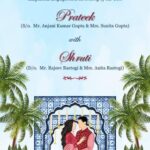 Create Free Engagement Invitation Cards with Templatesssssss
Create Free Engagement Invitation Cards with Templatesssssss
 Create Free Engagement Invitation Cards with Templatessssssss
Create Free Engagement Invitation Cards with Templatessssssss
 Signs Your Brand Needs Custom Thank You Cards Right Now | POPPOP Cards
Signs Your Brand Needs Custom Thank You Cards Right Now | POPPOP Cards
 Agile SEO: Adapting Faster in Changing Algorithms in AbdulHadi Blog
Agile SEO: Adapting Faster in Changing Algorithms in AbdulHadi Blog
 Retainer Pricing Models That Work for SEO Agencies AbdulHadi Blog
Retainer Pricing Models That Work for SEO Agencies AbdulHadi Blog
 Proven SEO Proposal Templates That Win Clients Fast | AbdulHadi Blog
Proven SEO Proposal Templates That Win Clients Fast | AbdulHadi Blog
 How to Scale from SEO Freelancer to Agency in 2026 AbdulHadi Blog
How to Scale from SEO Freelancer to Agency in 2026 AbdulHadi Blog
 How Branded Search Helps SEO and Conversions learn in AbdulHadi Blog
How Branded Search Helps SEO and Conversions learn in AbdulHadi Blog








