The rapid growth of IoT (Internet of Things) has created an urgent demand for systems that can handle lightweight, reliable, and real-time messaging between devices. Among the protocols that have risen to the top in this space, MQTT (Message Queuing Telemetry Transport) stands out for its simplicity and efficiency. Powering this protocol is Mosquitto — a small yet powerful MQTT message broker.
In this article, we’ll explore how to install Mosquitto on Ubuntu, the benefits of doing so, and the key considerations for setting up a secure, stable, and efficient environment for MQTT communication. Whether you’re a hobbyist, developer, or IT professional, this guide offers practical insights that will help you set up a reliable MQTT backbone.
Why Choose Mosquitto for MQTT?
Mosquitto is a lightweight, open-source message broker that implements MQTT versions 3.1 and 5. It is designed to enable communication between a wide range of clients — from tiny microcontrollers in embedded systems to powerful cloud servers. Its key benefits include:
-
Minimal resource usage: Ideal for constrained environments.
-
Fast performance: Handles thousands of messages per second with low latency.
-
Cross-platform: Runs on most operating systems including Linux, Windows, and macOS.
-
Extensive configuration: Can be tailored to small home projects or large-scale enterprise systems.
Because of these traits, Mosquitto has become the go-to solution for managing IoT communications efficiently and reliably.
Why Use Ubuntu for Mosquitto?
Ubuntu is one of the most popular Linux distributions for both personal and professional use. Its stability, security, and large community make it an excellent choice for deploying network services like MQTT brokers. Here’s why it’s particularly suitable for installing Mosquitto:
-
Reliable Updates: Regular software updates and long-term support releases.
-
Security: Built-in firewalls and easy access to encryption tools.
-
Package Management: APT makes installing and updating software simple.
-
Community and Documentation: Extensive resources available for troubleshooting and support.
Combining Ubuntu’s robustness with Mosquitto’s efficiency creates a solid foundation for IoT applications.
Getting Started with Mosquitto on Ubuntu
Before installation, it’s important to make sure your system is prepared. While we won’t go into command-line specifics, the general preparation steps include:
-
Ensuring your system is updated.
-
Confirming you have administrative privileges.
-
Verifying that ports commonly used by MQTT (1883 for standard and 8883 for secure connections) are open and not blocked by firewalls.
These steps ensure your Ubuntu environment is ready to host Mosquitto without interruption or conflict.
How to Install Mosquitto on Ubuntu
The installation process on Ubuntu is straightforward. With proper system permissions and network access, you can have Mosquitto running in minutes. If you’re unfamiliar with the process or want a detailed walkthrough, you can refer to official documentation that outlines exactly how to install Mosquitto Ubuntu. This guide provides clear and structured steps, ensuring a smooth and error-free setup.
Once installed, Mosquitto runs as a background service, ready to handle MQTT messages between devices on your network.
Basic Configuration for Optimal Performance
Installing Mosquitto is only the first step. Configuration is where you tailor the broker to your specific use case. Here are a few key areas to consider:
1. Listener Settings
Define which network ports Mosquitto should use. This is crucial for allowing external clients to connect to your broker.
2. Authentication and Access Control
Mosquitto supports various levels of user authentication, from simple username/password pairs to integration with more complex systems. You can also control what topics each user can publish or subscribe to, ensuring data privacy and security.
3. Persistence and Logging
Enable persistent storage for message data in case of server restarts. You can also configure logging to help track performance and troubleshoot issues.
4. TLS/SSL Encryption
For production environments or sensitive data, encrypting traffic between clients and the broker is a must. TLS/SSL support ensures that your MQTT communication is protected against interception or tampering.
Practical Use Cases for Mosquitto
Mosquitto isn’t just for tech demos — it’s actively used in real-world scenarios across a wide variety of industries. Here are some examples:
Home Automation
Use Mosquitto to control smart lights, thermostats, and security systems. Devices publish their states, and other services subscribe to these updates to automate behaviors based on real-time data.
Industrial Automation
Factories use sensors and controllers that rely on MQTT to communicate critical data to central control systems. Mosquitto brokers ensure that this data is delivered reliably and efficiently.
Environmental Monitoring
In agricultural or environmental projects, sensors placed in remote locations can send real-time data about temperature, humidity, or soil moisture to a dashboard using Mosquitto.
Healthcare and Wearables
Smart medical devices often use MQTT to transmit data such as heart rate or oxygen levels securely and in real-time to monitoring systems.
Security Considerations
A default Mosquitto installation may be open and unsecured. Before going live, consider the following:
-
Set up user authentication: Prevent unauthorized access.
-
Implement topic-based permissions: Restrict what each client can publish or subscribe to.
-
Use encryption: Protect data integrity and confidentiality with SSL/TLS.
-
Monitor logs: Regularly review activity logs for unusual behavior.
In secure environments, especially those dealing with sensitive or personal data, these precautions are not optional — they’re essential.
Monitoring and Maintenance
After installation and configuration, maintaining Mosquitto is relatively low effort. However, periodic checks ensure that your system stays healthy:
-
Monitor uptime using system monitoring tools.
-
Regularly review logs to detect any warning signs.
-
Back up configuration files before making changes.
-
Update the broker to the latest version for security patches and performance improvements.
Automating these tasks using system services or monitoring solutions can help maintain high availability and peace of mind.
Conclusion
Setting up Mosquitto on Ubuntu is a smart choice for anyone building real-time communication solutions. Whether you’re developing a smart home system, an industrial automation project, or an IoT dashboard, Mosquitto provides a lightweight and dependable message brokering solution.
Ubuntu’s simplicity and reliability further enhance the experience, making the setup process accessible even to those with modest technical backgrounds. By taking time to configure and secure your broker properly, you’re ensuring that your applications run smoothly, securely, and efficiently.
Understanding how to install Mosquitto on Ubuntu is not just about setting up a tool — it’s about laying the foundation for scalable, maintainable, and future-proof IoT communication. Once you’ve taken this step, your devices can begin communicating in ways that are fast, flexible, and finely tuned to your needs.
- Installing Mosquitto on Ubuntu: A Complete Guide for Streamlined IoT Messaging
- The rapid growth of IoT (Internet of Things) has created an urgent demand for systems that can handle lightweight, reliable, and real-time messaging between devices.
- Internet of Things
Related posts:
 Why Offline Music Is Still Essential in a Streaming-First World
Why Offline Music Is Still Essential in a Streaming-First World
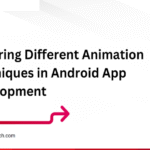 Exploring Different Animation Techniques in Android App Development
Exploring Different Animation Techniques in Android App Development
 The Secret to Success Online: Choosing the Right Web Partner in 2025
The Secret to Success Online: Choosing the Right Web Partner in 2025
 WordPress Admin Bar Issues: The Interface and Security Problem You Cannot Overlook
WordPress Admin Bar Issues: The Interface and Security Problem You Cannot Overlook
 WordPress Admin Bar Issues: The Interface and Security Problem You Cannot Overlook
WordPress Admin Bar Issues: The Interface and Security Problem You Cannot Overlook
 How to Choose the Best Web Development Company for Your Business
How to Choose the Best Web Development Company for Your Business
 DXB APPS is the ideal Mobile App Development Company in Dubai
DXB APPS is the ideal Mobile App Development Company in Dubai
 Affordable Web Design in Stanton | One-Call Web Design & Digital Marketing Services
Affordable Web Design in Stanton | One-Call Web Design & Digital Marketing Services






