Introduction
Embroidery is a timeless craft, and PXF file embroidery takes it to the next level with its precision and versatility. Whether you’re a complete beginner or looking to refine your skills, this guide will walk you through everything you need to know about PXF embroidery.
From understanding the basics to mastering advanced techniques, we’ll cover tools, stitches, patterns, and pro tips to help you create stunning designs. Let’s dive in!
What is PXF Embroidery?
PXF embroidery is a high-quality digital file format specifically designed for computerized embroidery machines. Unlike traditional hand embroidery, which relies on manual stitching, PXF files contain digitized instructions that guide the machine to create precise, intricate designs with perfect consistency every time. This format is widely used in both professional and hobbyist embroidery due to its accuracy and efficiency.
PXF files store detailed information about stitch types, thread colors, and sequencing, allowing for smooth transitions between different sections of a design. This makes them ideal for complex patterns, logos, and multi-color artwork that would be time-consuming to stitch by hand. Since the machine follows the exact digital blueprint, there’s minimal room for human error, ensuring professional-quality results.
Why Choose PXF Embroidery?
-
Precision – PXF embroidery excels at fine details, making it perfect for intricate lettering, delicate florals, and complex geometric patterns.
-
Consistency – Whether you’re making one piece or a hundred, the machine replicates the design identically, ensuring uniformity in mass production.
-
Versatility – PXF files work on a wide range of fabrics, from lightweight cotton and silk to heavy-duty materials like denim and leather.
-
Efficiency – Automated stitching speeds up production, especially for large or multi-layered designs, saving time compared to hand embroidery.
Because of these advantages, PXF embroidery is a favorite among businesses, crafters, and designers who demand high-quality, repeatable results. Whether you’re personalizing apparel, creating custom patches, or embellishing home décor, PXF files make the process faster, easier, and more reliable.
Getting Started with PXF Embroidery
Essential Tools & Materials
Before diving into PXF embroidery, gather these must-have supplies:
-
Embroidery Machine – A PXF-compatible machine (like Brother, Janome, or Bernina).
-
PXF Files – Digital embroidery designs in PXF format.
-
Fabric – Stable materials like cotton, linen, or denim work best.
-
Stabilizer – Prevents fabric from puckering.
-
Thread – High-quality polyester or rayon embroidery thread.
-
Needles – Size 75/11 or 90/14 for most projects.
-
Scissors & Hoops – Sharp scissors for trimming and hoops to keep fabric taut.
Setting Up Your Machine
-
Load the PXF File – Transfer the design to your machine via USB or Wi-Fi.
-
Hoop the Fabric – Secure it tightly with the stabilizer underneath.
-
Thread the Machine – Use the correct needle and thread color.
-
Test Stitch – Run a test on scrap fabric to check tension and alignment.
Basic PXF Embroidery Techniques
1. Running Stitch & Straight Lines
Great for outlines and simple designs:
-
Set your machine to a straight stitch.
-
Adjust speed for control.
-
Practice on scrap fabric first.
2. Satin Stitch for Filling
Ideal for smooth, shiny surfaces:
-
Use a narrow zigzag setting (1.5–3mm width).
-
Keep stitches close together for a solid fill.
3. Fill Stitches for Larger Areas
Best for backgrounds and big sections:
-
Choose a fill stitch pattern in your machine settings.
-
Adjust density to avoid fabric stiffness.
Advanced PXF Embroidery Tips
1. Layering & Textures
-
Combine satin and fill stitches for dimension.
-
Use foam under stitches for 3D effects.
2. Multi-Color Designs
-
Program color changes in the PXF file.
-
Trim jump stitches between color switches for a clean finish.
3. Editing PXF Files
-
Use software like Embrilliance or Hatch to tweak designs.
-
Resize, rotate, or merge patterns for custom projects.
4. Troubleshooting Common Issues
-
Puckering? Increase stabilizer or reduce stitch density.
-
Thread breaks? Check tension, needle size, and thread quality.
-
Misaligned stitches? Re-hoop fabric and recalibrate the machine.
Creative PXF Embroidery Project Ideas
Now that you know the techniques, try these fun projects:
✅ Personalized Tote Bags – Embroider names or floral designs.
✅ Custom Patches – Create iron-on or sew-on patches.
✅ Home Décor – Stitch pillowcases or wall art.
✅ Gifts – Monogrammed towels or embroidered jackets.
Conclusion
PXF embroidery opens up endless creative possibilities, whether you’re just starting or leveling up your skills. With the right tools, techniques, and a bit of practice, you’ll be crafting professional-quality designs in no time.
Ready to get stitching? Pick a simple PXF design, set up your machine, and start your embroidery journey today!
- PXF File Embroidery Made Easy: From Beginner to Advanced Guide
- Learn PXF file embroidery from scratch! This beginner-to-advanced guide covers everything—tools, techniques, and tips—to master PXF embroidery with ease
- PXF file embroidery,
Related posts:
 Discover the Best Full Body Massage Experience in Lancaster, PA with Focused Care Therapeutic Massage
Discover the Best Full Body Massage Experience in Lancaster, PA with Focused Care Therapeutic Massage
 ISO 27001 Training: A Real-World Lifeline to Reduce the Risk of Data Breaches
ISO 27001 Training: A Real-World Lifeline to Reduce the Risk of Data Breaches
 How Instagram Stories Help Businesses: A 2025 gerat Guide ..
How Instagram Stories Help Businesses: A 2025 gerat Guide ..
 “GV GALLERY® || TheGv Gallery Shop || Official Clothing Store “
“GV GALLERY® || TheGv Gallery Shop || Official Clothing Store “
 Syna World Redefining Modern Fashion & Syna Worldwide More Than a Brand
Syna World Redefining Modern Fashion & Syna Worldwide More Than a Brand
 How the AED to PKR Open Market Rate Affects Pakistani Expats in UAE
How the AED to PKR Open Market Rate Affects Pakistani Expats in UAE
 Top Temperature Data Logger Manufacturers in India – Reliable & Accurate Solutions Powered by Nimbus Technologies
Top Temperature Data Logger Manufacturers in India – Reliable & Accurate Solutions Powered by Nimbus Technologies
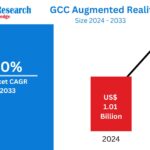 GCC Augmented Reality Market Size, Forecast 2025-2033: A Comprehensive Industry Analysis
GCC Augmented Reality Market Size, Forecast 2025-2033: A Comprehensive Industry Analysis







