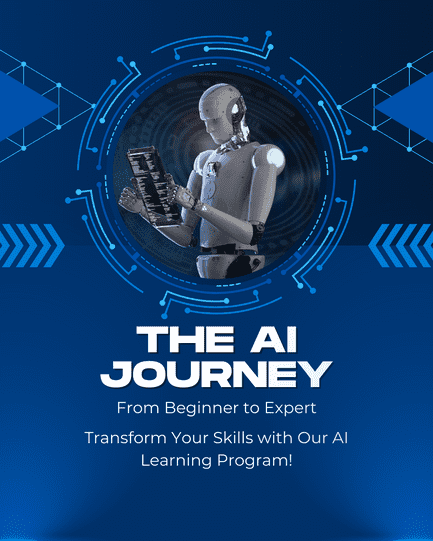When it comes to managing a WordPress website, most people focus on themes, plugins, and SEO—but often overlook one critical aspect: security. In an age where cyber threats are more frequent and sophisticated, your hosting provider plays a central role in defending your site from attacks.
In this post, we’ll explore how SSL, firewalls, and malware scanning—key features offered by quality WordPress hosting providers—help secure your website, protect user data, and give you peace of mind.
1. SSL Certificates: Encrypting Your Visitors’ Data
What is SSL?
SSL (Secure Sockets Layer) is a standard security protocol that encrypts data exchanged between your website and your users. When enabled, it changes your site URL from http:// to https:// and displays a padlock icon in the browser—signifying a secure connection.
Why It Matters:
-
Data protection: Prevents sensitive data (like passwords and credit card numbers) from being intercepted.
-
Trust & SEO: Google favors HTTPS websites and users trust them more.
-
Compliance: Required for sites that handle any personal information (e.g., GDPR compliance).
Hosting’s Role:
Top WordPress hosting provider free SSL certificates (via Let’s Encrypt) and automatic renewal. Managed hosts may even handle the installation for you—saving you time and reducing errors.
2. Firewalls: Your Website’s First Line of Defense
What is a Firewall in Hosting?
A web application firewall (WAF) filters and monitors HTTP traffic between your WordPress site and the internet. It blocks malicious traffic before it reaches your site.
Why It Matters:
-
Stops brute force attacks, SQL injection, and cross-site scripting (XSS)
-
Protects login pages and admin areas
-
Reduces server load by filtering threats before they hit your site
Hosting’s Role:
Managed WordPress hosting providers implement server-level firewalls. These are far more effective than plugin-based firewalls because they operate before WordPress even loads. Some hosts partner with advanced security platforms like Cloudflare, Sucuri, or Imunify360 to offer enterprise-level protection.
3. Malware Scanning: Detecting and Removing Threats Proactively
What is Malware Scanning?
Malware scanning involves monitoring your website for malicious code, backdoors, injected scripts, and suspicious file changes. It’s a crucial part of maintaining a clean and healthy WordPress environment.
Why It Matters:
-
Early detection prevents reputational damage and blacklisting
-
Removes compromised code before it spreads
-
Helps maintain uptime and SEO performance
Hosting’s Role:
Many managed WordPress hosts include daily malware scanning and automated removal. Some even offer incident response and website cleanup services at no additional cost.
Bonus: What Else to Look for in Secure WordPress Hosting?
In addition to SSL, firewalls, and malware scanning, a secure host should offer:
-
Automatic backups and easy restore options
-
Two-factor authentication (2FA) for logins
-
DDoS protection and IP blocking
-
Isolated environments for each WordPress site (especially on shared hosting)
Final Thoughts
Your WordPress hosting provider is more than just a place to store files—it’s your security partner. Choosing a host that prioritizes SSL, firewalls, and malware protection can significantly reduce your risk of data breaches, hacks, and downtime.
When evaluating WordPress hosts, don’t just look at speed and pricing—examine their security stack. The right provider will not only keep your site online but also keep it safe.
- SSL, Firewalls & Malware Scanning: The Role of Hosting in WordPress Security
- Discover how SSL, firewalls, and malware scanning provided by your WordPress hosting provider play a critical role in securing your website. Learn what to look for in a secure host and how these features protect your data, users, and online reputation.
- wordpress hosting
Related posts:
 Why KBH Games Is Perfect for Family-Friendly Online Entertainment
Why KBH Games Is Perfect for Family-Friendly Online Entertainment
 Understanding the Role of IoT in Modern Manufacturing: A Comprehensive Guide to Smart Factories and Industrial Transformation
Understanding the Role of IoT in Modern Manufacturing: A Comprehensive Guide to Smart Factories and Industrial Transformation
 Best Account Management Software for All Businesses – EmizenTech
Best Account Management Software for All Businesses – EmizenTech
 The Role of an ATS in Onboarding: Bridging the Gap Between Offer and Start Date
The Role of an ATS in Onboarding: Bridging the Gap Between Offer and Start Date
 How Ecommerce ERP Transforms Inventory and Order Management – Rholab
How Ecommerce ERP Transforms Inventory and Order Management – Rholab
 Benefits of AI-powered CCTV Cameras for Business Surveillance
Benefits of AI-powered CCTV Cameras for Business Surveillance
 Top App Development Agency UK – Transforming Ideas into Apps
Top App Development Agency UK – Transforming Ideas into Apps
 Transforming Oil and Gas Operations in Qatar with Microsoft Dynamics 365 Supply Chain Management
Transforming Oil and Gas Operations in Qatar with Microsoft Dynamics 365 Supply Chain Management