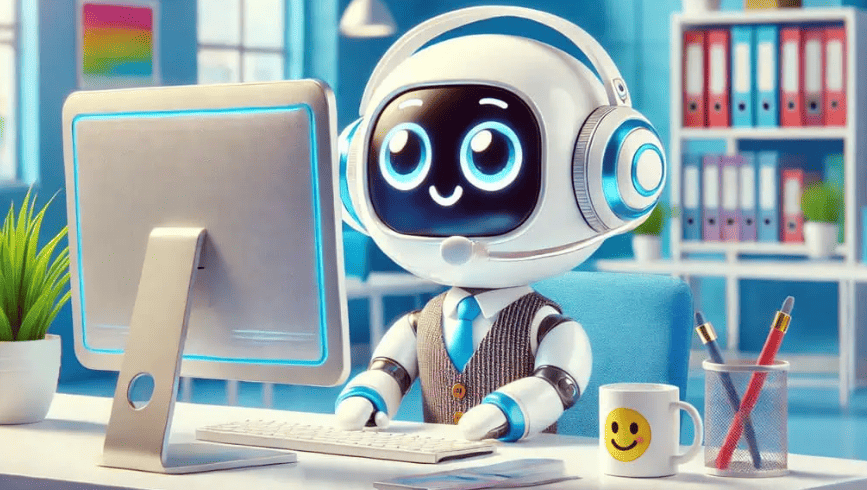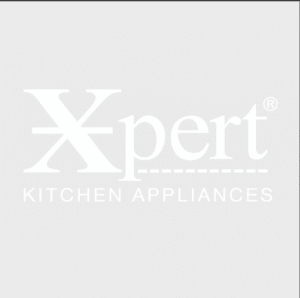Running a business means you’re always juggling tasks. Phone calls, emails, clients, schedules—it never ends. One thing that helps a lot of business owners today is an AI answering service. If you’ve ever missed a call or lost a lead because you were too busy, this guide is for you.
Let’s break down how to set up an AI answering service, why it’s worth it, and what to expect along the way.
What Is an AI Answering Service?
An AI answering service is a smart system that answers calls for your business. It can respond to common questions, take messages, route calls, or even book appointments. All of this happens automatically.
Unlike a traditional receptionist, it works 24/7. That means no missed calls—even on weekends or late at night. It doesn’t get tired, and it never forgets what you told it to say.
Why Use an AI Answering Service?
There are lots of good reasons:
-
Save time – You don’t need to stop what you’re doing to answer every call.
-
Never miss a lead – It answers even if you’re busy or closed.
-
Look professional – Callers feel like they’re being taken care of right away.
-
Cut costs – You don’t need to hire a full-time receptionist.
For businesses like workphone.io that handle residential rentals, commercial rentals, or parking rentals in Kingston, Ontario, this is a great way to stay on top of communication.
Choose the Right AI Answering Service
There are lots of options out there. Some focus on scheduling, while others are better at handling messages. Pick one that fits your needs.
Look for features like:
-
24/7 availability
-
Call routing or forwarding
-
Custom scripts or responses
-
Text and email alerts
-
Integration with your current tools (like calendars or CRMs)
Make sure the service works well in Canada and can handle calls for the Kingston area. If you manage rental units, check if it can answer questions about property listings, availability, or rent prices.
Write Your Call Script
The script is what your AI answering service will say to callers. Keep it short, clear, and helpful.
Here’s a simple script idea:
Hi, thanks for calling [Your Business Name]. We handle residential and commercial rentals in Kingston. How can I help you today?
You can create different scripts for different times of day. For example:
-
During business hours: “We’ll connect you shortly.
-
After hours: “We’re closed right now. Leave a message, and we’ll call you back.
Good scripts make your AI sound more human and friendly. Avoid too much jargon or robotic phrases.
Train Your AI Answering Service
Some services let you “train” the system. This means feeding it common questions and how it should respond.
For example:
-
Caller: “Do you have any apartments available?”
AI: “Yes, we currently have a few listings. I’ll text or email you the link to our website.” -
Caller: “Where are you located?”
AI: “We are based in Kingston, Ontario. You can find us online at workphone.io.”
This step helps your service sound smart and helpful. It also saves you time from answering the same questions every day.
Test Everything
Before you go live, test the service yourself.
Call your own number and pretend to be a customer. See how the AI responds. Does it sound friendly? Does it give the right answers?
Ask your team or friends to test it too. Try calling at different times and with different questions.
Fix anything that doesn’t feel right. A smooth, helpful experience will leave a good impression.
Go Live and Monitor Results
Once you’re happy with how the service works, it’s time to go live.
You can use the AI answering service for all your calls, or just when you’re busy. Some systems even allow it to forward urgent calls directly to your phone.
After launch, pay attention to:
-
How many calls it handles
-
What questions people ask most
-
How often you need to follow up manually
Most services give you reports and logs. Use this info to make your responses better over time.
Tips to Make the Most of Your AI Answering Service
Here are some extra tips to help you get the most out of it:
-
Update your script often. As your business grows, you’ll get new types of questions.
-
Link to your website. If people ask about listings or pricing, direct them to your site.
-
Use voicemail as backup. If the AI can’t answer, make sure it takes a clear message.
-
Add a personal touch. Use your business name, local details, or a friendly tone.
For businesses like workphone.io in Kingston, it’s all about staying available, being helpful, and keeping things running smoothly.
Real-Life Example
Let’s say you run a small rental office. You’re often out showing apartments or inspecting properties.
With an AI answering service, someone calls and hears:
“Hi, this is workphone.io. We help with rentals in Kingston. Are you calling about residential or commercial space?”
If they say “residential,” it could reply:
“Great! We have a few listings available. I’ve sent a text with the link. Would you like someone to call you back today?”
This saves you time and helps the caller quickly get what they need—even if you’re out in the field.
Why It’s Great for Small Businesses
Whether you’re a contractor, property manager, or small business owner, answering every call is tough. Missed calls mean missed chances.
An AI answering service helps you stay in control. You get more done, callers feel heard, and your business looks more professional.
It’s like having a smart assistant who never takes a break.
Keep It Local
If you’re based in Kingston, Ontario, make sure your service sounds local. People trust local businesses more.
Mention Kingston in your script. Use local phone numbers if possible. It helps callers feel like they’re dealing with someone close by.
Final Thoughts
Setting up an AI answering service isn’t hard. Once it’s in place, it works for you day and night.
It helps with:
-
Saving time
-
Answering common questions
-
Booking appointments
-
Taking messages
-
Keeping customers happy
For growing businesses like workphone.io, this tool is a game-changer. Give it a try—you’ll wonder how you worked without it.
FAQs About AI Answering Services
Q. Is an AI answering service expensive?
A. Not usually. Many services charge a small monthly fee. It’s often much cheaper than hiring staff.
Q. Can it handle calls in French or other languages?
A. Some services can. Check if your provider offers multi-language support.
Q. What if the AI doesn’t understand the caller?
A. Most systems will take a message or transfer the call if they’re unsure.
Q. Can I update the script any time?
A. Yes. You can change responses anytime as your business grows or your needs change.
Q. Does it work with my current phone number?
A. In most cases, yes. You can forward calls to the AI service or use a new number they provide.
- How to Set Up an AI Answering Service Step-by-Step Guide for Small Businesses
- Learn how to set up an AI answering service for your business. This simple step-by-step guide shows how to save time, handle calls 24/7, and boost customer service. Let me know if you want a shorter or longer version for different platforms (Google, Facebook, etc.).
- How to Set Up an AI Answering Service Step-by-Step Guide
Related posts:
 Best Mutual Funds Long Term Investment Plans in India for 2025
Best Mutual Funds Long Term Investment Plans in India for 2025
 Retailers Dominate Car Mod Sales — Here’s the Full Breakdown
Retailers Dominate Car Mod Sales — Here’s the Full Breakdown
 The Role of TikTok Ads Agencies in Modern Brand Growth: Insights for 2025
The Role of TikTok Ads Agencies in Modern Brand Growth: Insights for 2025
 Syna World Clothing Central Cee Streetwear Meets Sophistication
Syna World Clothing Central Cee Streetwear Meets Sophistication
 Se Habla Espanol Sign – Durable, Inclusive & Perfect for Any Space
Se Habla Espanol Sign – Durable, Inclusive & Perfect for Any Space
 Cumene Prices Market Trend, Forecast Analysis, Top suppliers, Demand & Supply.
Cumene Prices Market Trend, Forecast Analysis, Top suppliers, Demand & Supply.