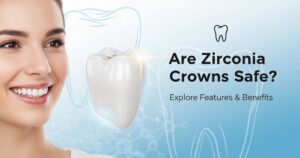The shift to hybrid and remote work models has placed video conferencing technology at the heart of modern business. Whether you’re managing remote teams or leading client presentations, crystal-clear audio and high-definition video aren’t just luxuries—they’re requirements. That’s where meetingbars come in.
Meetingbars, also known as video conferencing bars or collaboration bars, are all-in-one devices that combine microphones, speakers, cameras, and processing power into a single sleek unit. They simplify setup, minimize clutter, and significantly boost meeting productivity.
In this article, we’ll explore the top meetingbars to consider for upgrading your video conferencing experience, their standout features, and how the meetingbars brand delivers value and performance.
What Are MeetingBars?
Meetingbars are compact, integrated video conferencing systems designed for ease of use and superior performance. They combine:
- High-definition cameras
- Beamforming microphones
- Integrated speakers
- Embedded operating systems
- Wireless content sharing options
Unlike traditional setups that require multiple components and complex wiring, a meetingbar reduces installation time and maintenance while providing enterprise-level audio-visual quality.
Why Upgrade to a MeetingBar?
If you’re still using webcams, external microphones, or conference phones, it’s time to rethink your video setup. Upgrading to a meetingbar offers several key advantages:
- Simplified installation with fewer cables and hardware
- Superior audio and video quality for immersive communication
- Compatibility with popular platforms like Microsoft Teams, Zoom, and Google Meet
- Portability and flexibility for various room sizes
- Smart AI features such as auto-framing, speaker tracking, and noise suppression
Whether you’re equipping a small huddle space or a large boardroom, meetingbars offer a scalable solution for modern collaboration.
Top MeetingBars for Professional Conferencing
Here are some of the most trusted and high-performing meetingbars currently on the market:
-
Yealink MeetingBar A20
- Ideal for: Small meeting rooms
- Camera: 20MP with 133° wide-angle lens
- Audio: 8 MEMS microphones, noise-proof technology
- Features: AI-powered auto-framing, built-in Android OS, Microsoft Teams and Zoom certified
- Why it’s great: Compact yet powerful, this is one of the most user-friendly meetingbars out there.
-
Yealink MeetingBar A40
- Ideal for: Medium-sized conference rooms
- Camera: Dual-camera system with 20MP sensor
- Audio: Echo cancellation and noise suppression
- Features: Built-in collaboration platform support, wireless content sharing
- Why it’s great: Seamless integration with existing IT infrastructure and a favorite among enterprise teams using meetingbars.
-
Logitech Rally Bar
- Ideal for: Medium to large rooms
- Camera: PTZ with up to 5x optical zoom
- Audio: Adaptive beamforming mics, room-filling speakers
- Features: AI Viewfinder, Logitech Sync compatibility
- Why it’s great: Excellent video clarity and robust enterprise support.
-
Poly Studio X50
- Ideal for: Medium-sized conference spaces
- Camera: 4K video, intelligent framing
- Audio: Acoustic Fence and NoiseBlock AI
- Features: Touch control panel, native Zoom and Teams integration
- Why it’s great: Strong security features and outstanding audio quality.
-
Neat Bar
- Ideal for: Huddle rooms and creative spaces
- Camera: 12MP with digital pan, tilt, zoom
- Audio: 5 microphones with echo cancellation
- Features: Zoom and Microsoft Teams certified, automatic people counting
- Why it’s great: Simple, stylish, and effective with minimal configuration needed.
How to Choose the Right MeetingBar
When selecting a meetingbar, consider the following factors:
|
Criteria |
Description |
|
Room Size |
Small rooms require wide-angle cameras; larger rooms need PTZ or dual-camera setups. |
|
Platform Compatibility |
Choose meetingbars that are certified for your preferred platforms (e.g., Zoom, Teams). |
|
Audio Needs |
Beamforming microphones and noise cancellation are essential for clarity. |
|
Installation Preferences |
Wall-mounted vs. table-top, wired vs. wireless setup options. |
|
Budget |
Balance between features and cost. Don’t overspend for capabilities you won’t use. |
The meetingbars brand helps customers navigate these decisions with expert recommendations and deployment support.
Why Choose Meetingbars as Your Provider?
As a brand, meetingbars delivers more than just hardware. Their service includes:
- Expert consulting to choose the best device for your environment
- Technical support and remote configuration services
- Firmware and security update guidance
- Customized bundle pricing for large-scale deployments
With years of experience in AV and IT integration, meetingbars is a trusted partner for companies upgrading their conferencing solutions.
Conclusion
Upgrading your virtual communication strategy with a high-quality meetingbar is a smart move for any business. These devices simplify meetings, enhance collaboration, and reduce the tech clutter that often plagues traditional setups. With smart AI features, platform flexibility, and top-tier audio-visual capabilities, meetingbars are the future of professional conferencing.
Whether you’re upgrading a single room or rolling out across your organization, the meetingbars brand offers the support, equipment, and expertise to ensure your investment delivers long-term value.
Frequently Asked Questions (FAQs)
Q1: Can I use meetingbars with laptops or desktops?
Yes. Most meetingbars support HDMI or USB connections for easy plug-and-play functionality with computers.
Q2: Do I need an external microphone with a meetingbar?
No. Meetingbars come with built-in microphones designed for optimal pickup in the room size they’re designed for.
Q3: Are meetingbars compatible with wireless screen sharing?
Yes. Many models, like the Yealink A20 and Neat Bar, support wireless content sharing out of the box.
Q4: How secure are meetingbars for business use?
Very secure. Most meetingbars offer encrypted video/audio streams, password-protected access, and regular firmware updates.
Q5: Do meetingbars require technical installation?
Not usually. They’re designed for plug-and-play use, though meetingbars offers professional installation for more complex setups.
Q6: Can meetingbars support dual displays?
Some high-end models like Logitech Rally Bar and Poly Studio X50 support dual-display configurations.
- Top MeetingBars to Upgrade Your Video Conferencing Setup in offices
- Discover the best meetingbars to enhance your video conferencing setup. Explore top models, features, and how meetingbars can transform virtual collaboration.
- MeetingBars
Related posts:
No related posts.