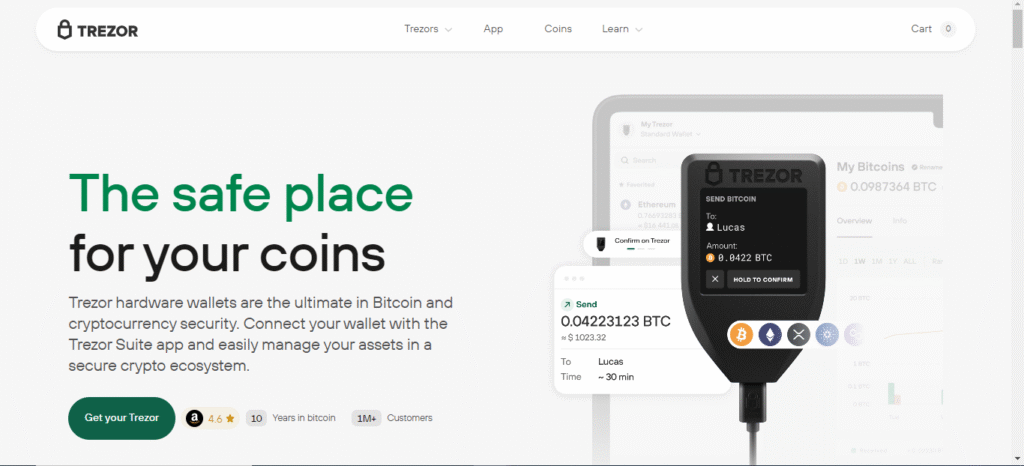As the world of cryptocurrency grows, so does the need for secure and easy-to-use tools to manage digital assets. Enter Trezor Suite, a powerful software developed by SatoshiLabs that pairs seamlessly with Trezor hardware wallets. Whether you’re a beginner or a seasoned crypto investor, Trezor Suite offers an intuitive and secure environment for managing your digital wealth.
In this blog, we’ll dive into what Trezor Suite is, its features, how to set it up, and why it’s considered one of the most secure platforms for managing cryptocurrencies.
What is Trezor Suite?
Trezor Suite is the official desktop and web application designed to work with Trezor hardware wallets—Trezor Model One and Model T. It provides a secure interface to send, receive, and manage various cryptocurrencies.
Unlike traditional online wallets, Trezor Suite ensures that your private keys never leave the hardware wallet. This design protects you from phishing attacks, keyloggers, and malware, offering top-level security without sacrificing ease of use.
Key Features of Trezor Suite
-
User-Friendly Interface
Trezor Suite is built with simplicity in mind. The dashboard displays your portfolio clearly, allowing you to track your assets at a glance. -
Enhanced Security
It operates in combination with a Trezor hardware wallet, ensuring private keys are stored offline. Even if your computer is compromised, your crypto remains safe. -
Built-in Privacy Tools
Trezor Suite supports features like Tor integration and CoinJoin (for supported coins), helping you manage your funds privately. -
Wide Coin Support
It supports Bitcoin, Ethereum, Litecoin, and hundreds of other cryptocurrencies and tokens. ERC-20 tokens can also be managed easily. -
Exchange Integration
With built-in integrations, you can exchange cryptocurrencies without leaving the app using third-party providers. -
Regular Updates
The software is frequently updated to add support for new coins, improve user experience, and enhance security.
How to Set Up Trezor Suite
Getting started with Trezor Suite is simple and can be completed in a few steps:
Step 1: Download the Application
Go to the official Trezor website (https://trezor.io) and download the Trezor Suite for Windows, macOS, or Linux. You can also use the web version, but the desktop app is recommended for better privacy and security.
Step 2: Connect Your Trezor Device
Plug in your Trezor hardware wallet using a USB cable. The suite will detect the device and prompt you to install the latest firmware if necessary.
Step 3: Create or Recover a Wallet
-
If you’re new, choose Create new wallet.
-
If you already have a wallet, choose Recover wallet and enter your recovery seed.
Always store your seed phrase offline and never share it with anyone.
Step 4: Set Up a PIN
Set a strong PIN on your Trezor device. This is your first line of defense if the device is ever lost or stolen.
Step 5: Start Using the Suite
Once setup is complete, you can send, receive, and manage your crypto assets securely. The app will display your portfolio, recent transactions, and more.
Navigating Trezor Suite
-
Dashboard: Shows a summary of your wallet, including total value, balances, and recent transactions.
-
Accounts: Each crypto asset is displayed as a separate account. You can add multiple accounts for better organization.
-
Send/Receive Tabs: Easily send funds or generate new receiving addresses.
-
Exchange: Convert between different cryptocurrencies using integrated exchange services.
-
Settings: Customize security, appearance, and privacy features like enabling Tor or setting preferred fiat currencies.
Why Choose Trezor Suite?
Trezor Suite combines the best of both worlds: hardware-level security with software-level ease of use. Unlike web wallets or exchange-based wallets, Trezor Suite ensures you remain in full control of your private keys.
Additionally, its open-source code and transparent development process inspire trust. SatoshiLabs has a strong reputation in the crypto industry, and their commitment to privacy, security, and innovation is evident in Trezor Suite.
Tips for Using Trezor Suite Safely
-
Always download the Suite from the official website.
-
Regularly update both the software and your Trezor firmware.
-
Use the desktop version for better privacy.
-
Never share your recovery seed or enter it online.
-
Enable passphrase protection for an extra layer of security.
Conclusion
In the increasingly complex world of cryptocurrency, Trezor Suite offers a refreshing solution: secure, private, and easy-to-use crypto management. Whether you’re HODLing Bitcoin or actively trading altcoins, this platform gives you the tools you need to do it safely.
If you’re serious about securing your digital assets, pairing your Trezor hardware wallet with Trezor Suite is one of the smartest moves you can make.
- Trezor Suite - Manage All Your Digital Assets Interface
- Trezor Suite is a user-friendly desktop and web application designed for managing cryptocurrencies with Trezor hardware wallets. It offers secure transactions, portfolio tracking, and intuitive navigation. With built-in privacy features and support for multiple coins, it ensures safety and convenience for both beginners and experienced crypto users.
- Trezor Suite
Related posts:
 Rexas Finance Launch Nears as Whales Turn to a $20M Token Opportunity
Rexas Finance Launch Nears as Whales Turn to a $20M Token Opportunity
 EVM Compatible Blockchain 2025: The Backbone of Web3 Scalability & Innovation
EVM Compatible Blockchain 2025: The Backbone of Web3 Scalability & Innovation
 Get Started with RăbbitX: A Next-Gen StarkNet* DEX | RabbitX.Com
Get Started with RăbbitX: A Next-Gen StarkNet* DEX | RabbitX.Com
 Planning Real Estate Moves in 2025: The SmartKey Realty Perspective
Planning Real Estate Moves in 2025: The SmartKey Realty Perspective
 Daily Crypto Updates: Coinpedia.org’s Reliable Source for Blockchain News
Daily Crypto Updates: Coinpedia.org’s Reliable Source for Blockchain News
 Why 2025 is the Year Every Crypto Holder Must Level Up Their Security Game?
Why 2025 is the Year Every Crypto Holder Must Level Up Their Security Game?
 2025’s Best Crypto Presale Tokens: Stealthy Builders, Bold Futures
2025’s Best Crypto Presale Tokens: Stealthy Builders, Bold Futures
 Low-Calorie Lunch in Los Angeles: Eat Clean, Stay Lean Simply Salad
Low-Calorie Lunch in Los Angeles: Eat Clean, Stay Lean Simply Salad