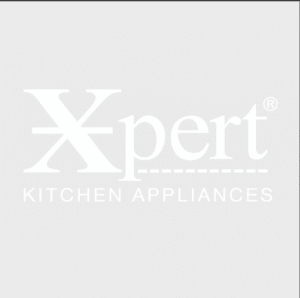When it comes to achieving professional sound for live events, DJ sets, or even home studios, powered speakers and audio mixers are a powerful combination. However, many people find it challenging to connect the two properly without sacrificing sound quality. Whether you’re setting up for a concert or improving your home entertainment system, this article will guide you step by step on how to connect powered speakers to a mixer — the right way.
If you’re using tools like wireless microphones transmitter, knowing how to pair your powered speakers with a mixer becomes even more critical for reliable sound performance. So let’s get into the details and make your setup as smooth and professional as possible.
What Are Powered Speakers?
Powered speakers, also known as active speakers, have a built-in amplifier. This means you don’t need an external amplifier to use them. These are great for plug-and-play situations and are ideal for small to medium events, podcasts, or even large venues when paired correctly with mixers and microphones.
Some of the best long range Bluetooth speakers are also powered, offering flexible placement and remote sound control.
Why Use a Mixer with Powered Speakers?
An audio mixer allows you to combine multiple audio sources—such as microphones, instruments, or media players—and control their levels, EQ, and effects. When you connect a mixer to powered speakers, you gain full control over your audio output, which results in a more professional and balanced sound.
If you frequently host events or run live performances, investing in quality audio mixers and powered speakers is a must.
Step-by-Step: How to Connect Powered Speakers to Mixer
1. Gather Your Equipment
You will need:
-
Powered speakers
-
Audio mixer
-
XLR or 1/4” TRS cables (balanced cables are preferred)
-
Power cables
-
Optional: Wireless microphones transmitter if you’re using wireless mic systems
2. Turn Off All Equipment
Before connecting anything, make sure all devices (speakers, mixer, microphones) are turned off to avoid any power surge or damage.
3. Connect Mixer Outputs to Powered Speakers
Find the main output on your mixer. This is usually labeled as “Main Out” or “Master Out.” Use balanced XLR or TRS cables to connect the mixer’s outputs to each powered speaker’s input.
-
Connect left main out to the left speaker
-
Connect right main out to the right speaker
Balanced cables are essential because they reduce interference and ensure a clean audio signal, especially for long cable runs.
4. Power Everything Up (In Order)
Now, turn on your equipment in the proper order:
-
Mixer
-
Powered Speakers
This startup order helps avoid sudden speaker pop sounds, which can damage your equipment.
Pro Tips for Best Performance
-
Position your speakers correctly: Avoid feedback by keeping microphones behind the speaker line.
-
Use mixer EQ settings to fine-tune audio based on the room acoustics.
-
For added convenience, choose speakers that also function as best long range Bluetooth speakers for wireless audio streaming.
Where to Buy the Best Powered Speakers and Audio Mixers?
When you’re ready to upgrade your audio system, it’s important to shop from a trusted source. If you’re looking to buy powered speakers online or need high-quality audio mixers, consider browsing the best electronic store in USA. You’ll get a wide selection, competitive pricing, and professional-grade audio gear.
One trusted brand to look out for is MUSYSIC. Known for reliable sound equipment, MUSYSIC offers a range of powered speakers, mixers, and microphone systems designed for both beginners and professionals.
- Powered Speakers: How to Connect Powered Speakers to Mixer
- When you're ready to upgrade your audio system, it’s important to shop from a trusted source. If you're looking to buy powered speakers online or need high-quality audio mixers, consider browsing the best electronic store in USA
- powered speakers, wireless speakers, bluetooth speakers for sale, wireless microphones
Related posts:
 A Comprehensive Guide for Future Actors on How to Find an Acting Agent.
A Comprehensive Guide for Future Actors on How to Find an Acting Agent.
 Dubai Trade AE : Simplifying Logistics and Trade in United Arab Emirates.
Dubai Trade AE : Simplifying Logistics and Trade in United Arab Emirates.
 The Ultimate Celebration of Queen: The Best Queen Tribute Bands in the World
The Ultimate Celebration of Queen: The Best Queen Tribute Bands in the World
 Where Kids Entertainment Comes Alive – Safe and Fun Indoor Play Area
Where Kids Entertainment Comes Alive – Safe and Fun Indoor Play Area
 Why More Viewers Are Switching to IPTV for Their Entertainment Needs?
Why More Viewers Are Switching to IPTV for Their Entertainment Needs?
 Designing a Creative House Warming Invitation Card That Truly Stands Out
Designing a Creative House Warming Invitation Card That Truly Stands Out
 DooFlix – Download DooFlix APK Latest Version For Android 2025
DooFlix – Download DooFlix APK Latest Version For Android 2025
 A Spectacular Guide to Fireworks and Smoke Bombs: Light Up Your Celebrations
A Spectacular Guide to Fireworks and Smoke Bombs: Light Up Your Celebrations