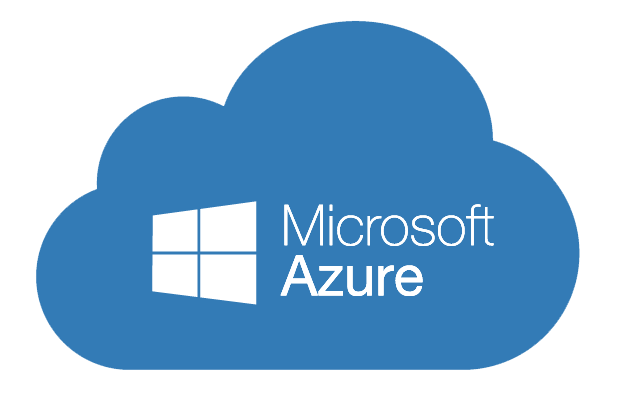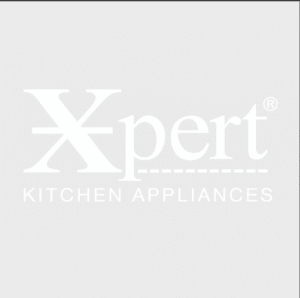Cloud computing is reshaping how organizations and developers build and manage digital solutions. Among the top cloud platforms is Microsoft Azure, a powerful suite of services designed to help businesses deploy, operate, and scale applications globally. This beginner’s guide will give you a clear understanding of Azure’s purpose, features, and advantages so you can explore its potential for your projects.
What is Microsoft Azure?
Microsoft Azure is a cloud platform that offers a broad range of tools and services, such as virtual machines, databases, artificial intelligence, and networking solutions. It allows companies to move their infrastructure to the cloud, which can lower operational costs, enhance scalability, and speed up innovation. Azure supports many programming languages and frameworks, making it adaptable for various development needs. Azure offers flexible options such as Infrastructure as a Service (IaaS), Platform as a Service (PaaS), and Software as a Service (SaaS) to meet various computing needs. Whether you want to host websites, run virtual machines, store data, create AI models, or support hybrid cloud solutions, Azure provides tools and services to make it easy and scalable.
Core Features of Microsoft Azure
- Compute Solutions
Azure provides virtual machines, container services, and serverless computing. These options let you run code and applications without maintaining physical servers. - Storage Services
Azure’s storage solutions, like Blob Storage and Disk Storage, are designed for secure and scalable data storage, whether for backups, media files, or analytics. - Networking
Azure delivers virtual networks, VPN gateways, and content delivery networks that help ensure performance, security, and connectivity for your apps. - Database Options
With managed databases like Azure SQL, Cosmos DB, and support for open-source databases, Azure makes it easy to manage structured and unstructured data. - Artificial Intelligence and Machine Learning
Azure’s AI services enable developers to add vision, speech, language, and decision-making features into applications without building models from scratch. -
Hybrid Cloud Support
Azure enables seamless hybrid cloud environments, allowing businesses to integrate on-premises servers with cloud services for greater flexibility. -
AI and Machine Learning Services
Azure provides tools like Azure Machine Learning, Cognitive Services, and Bot Services to help businesses build intelligent applications easily. - Disaster Recovery and Backup
Azure offers reliable backup solutions and disaster recovery options to ensure business continuity in case of unexpected failures. - DevOps Integration
Azure supports end-to-end DevOps with services like Azure DevOps, pipelines, and integration with popular tools like GitHub for continuous integration and delivery. - Big Data and Analytics
Azure services like Azure Synapse Analytics, HDInsight, and Data Lake help organizations process large datasets and gain valuable insights.
Advantages of Using Azure
- Scalability: Instantly scale resources up or down as needed.
- Security: Benefit from advanced security protocols and compliance with international standards.
- Global Infrastructure: Take advantage of a vast network of data centers for low-latency performance.
- Flexibility: Works with various technologies and development environments.
- Cost Efficiency: Pay only for what you use, with tools to monitor and manage expenses.
Practical Applications
- New businesses use Azure to develop apps and services quickly without investing in costly hardware.
- Large companies implement Azure for hybrid cloud, disaster recovery, and big data analytics.
- Software developers leverage serverless and AI services to create smart, scalable solutions.
Getting Started
Microsoft provides a range of documentation and learning resources to help newcomers begin their cloud journey. If you want structured training and hands-on practice, enrolling in an Microsoft Azure certification course in Chandigarh is a great step toward mastering this platform.
Conclusion
Microsoft Azure offers a versatile, secure, and scalable platform for modern cloud computing. By learning how Azure works and exploring its core services, you can harness its power for your personal projects or professional goals. Consider exploring Azure further and gaining formal training to deepen your expertise in cloud technologies.
Frequently Asked Questions
- What tasks can I accomplish using Microsoft Azure?
Azure helps host apps, store data securely, build AI tools, and manage enterprise IT operations. - Is Azure beginner-friendly?
Yes. It offers user-friendly tools, free tiers, and extensive learning materials suitable for newcomers. - How does Azure differ from traditional hosting?
Azure provides flexible scaling, high availability, and built-in security, which go beyond what typical hosting offers. - Can individual developers use Azure?
Yes. Azure’s flexible pricing and broad range of services make it a good fit for individual projects as well as business needs. - Why should I get Azure certified?
An Azure certification helps validate your skills and can open up new career opportunities in cloud computing.
- What is Microsoft Azure? A Beginner’s Guide to Cloud Computing
- What is Microsoft Azure A beginner’s guide to cloud computing, services, and benefits for businesses and developers worldwide.
- What is Microsoft Azure?
Related posts:
 Engineering Design Assignment Help: Making Complex Projects Easier for Students
Engineering Design Assignment Help: Making Complex Projects Easier for Students
 Turnitin Reports Made Easy with Political Science Solution’s Research Guide
Turnitin Reports Made Easy with Political Science Solution’s Research Guide
 How COVID-19 Changed The Classroom Tech Adoption in Pakistan
How COVID-19 Changed The Classroom Tech Adoption in Pakistan
 Best NDA Coaching Institute Kanpur NDA Coaching Institute Kanpur -La Militaire Academy
Best NDA Coaching Institute Kanpur NDA Coaching Institute Kanpur -La Militaire Academy
 ICFM Stock Market Classes Offer Practical Trading Education, Real-Time Learning, Expert Mentorship
ICFM Stock Market Classes Offer Practical Trading Education, Real-Time Learning, Expert Mentorship
 ICFM stock market classes empower your future with proven strategies
ICFM stock market classes empower your future with proven strategies
 Study in New Zealand: A Gateway to Global Opportunities | Daltin Ai Portal
Study in New Zealand: A Gateway to Global Opportunities | Daltin Ai Portal