Running a successful business is not easy. You have to manage and keep everything in place, especially if you are a small or medium-sized business owner. Ensuring your employees are paid on time is a hassle without a payroll software solution. You must be wondering what is Sage Payroll. Hosting Sage Payroll on your existing systems can eliminate the complexity of paying your employees and keep track of transactions. With Sage 50 Payroll services, you can access the software from anywhere and at any time. There are Sage 50, Sage 100, and Sage 300 payroll and accounting software services.
Sage 100 hosting on your devices can seamlessly automate your payroll services. This way, you can pay your people on time without worrying about delayed payments. The Sage Payroll solution is a perfect tool to empower your financial team to complete the payroll process quickly. Hosting Sage payroll software will be a good choice if you are a business owner looking to streamline your payroll services.
This blog will explain the Sage Payroll solution, login options, and how Sage Payroll works.
What is Sage Payroll?
Sage Payroll is a cloud-based payroll software solution made for small and medium businesses. It is the best salary streamlining management application. You can remotely access the payroll application on any device, from anywhere and at any time. With the payroll software services, you can get accurate tax calculations, correct salary amounts, and the option to generate automatic payslips for your staff.
Getting paid or paying your employees is an organization’s top priority. You can remotely keep track of and manage your payroll tasks by Sage 300 hosting, 100, or 50 on your devices. The best part is that you can integrate the Sage Payroll with your existing ERP software. The software allows you to easily integrate accounting features, tax filing, and HR data.
Benefits of Sage Payroll Software
Here are the top benefits of Sage payroll software.
-
Payroll Automation
It takes a lot of hard work for your financial and HR team to keep track of employee work hours, leaves, tax mandates, and calculate payroll. To eliminate this cumbersome manual hard work, Sage Payroll automates the entire payroll process. The software minimizes errors, corrects any mistakes, and ensures wage transaction data is up to date. It is easy to access the Sage Payroll login through their website, or once you get hosted on your devices.
-
Enhanced Real-time Data & Reports
With the payroll application, you can get detailed reports on tax calculations, bank transactions, payroll history, employees’ data, and contributions. Moreover, the data gets updated in real-time to match your reports and sheets.
-
Better Compliance
For your financial team, it is not just about paying the wages on time with the payroll software but also adhering to state and federal laws. This ensures tax filings are error-free and within the IRS mandate. However, the application is also compliant with GDPR and DSN mandates. Did you know? Intuit’s Sage Payroll has received ISO 27001 Certification.
-
Affordable Solutions
Since the Sage Payroll can be hosted on the cloud, it offers affordable plans to suit every business’s needs. The software can seamlessly install over the cloud for you to access and use anywhere, anytime you like.
-
Enhanced Integration Options
With the Sage Payroll services, you can integrate the Sage accounting features. Moreover, you can integrate and sync third-party add-ons as per your business needs. This makes the application flexible and productive.
How Does Sage Payroll Work?
Once you have hosted and installed the payroll software on your systems. It will ask you to input your employee’s details, like working hours and salary information. Once you input these details, the software will automatically calculate the exact salary amount after adjusting for deductions and tax mandates. Once the final amount is shown, from the software, you can process the payments through direct deposits or by generating printed checks. After payments are processed, you can generate a detailed report with all the financial information.
How to Log in to Sage Payroll? A Step-wise Guide
Step 1
Visit the website: https://www.sage.com/en-us/products/login/
Step 2
Then go to My Sage and create a Sage Account.
Step 3
Enter your details like name, e-mail address, and password.
Step 4
Once you submit the details. You will receive a confirmation email. Confirm the email, and your Sage Payroll services are ready to use with your account.
Conclusion
Sage Payroll software is a cloud-based salary management solution for small and medium businesses. The application allows your financial and HR team to manage tax calculations, deductions, payslip processing, leaves, work hours, and more. Moreover, you can seamlessly integrate Sage accounting features to make it a more powerful tool. Remember, there are different types of Sage payroll solutions, like Sage 50, Sage 100, and Sage 300 hosting. All have their features accordingly. For instance, Sage 50 hosting will give you basic accounting and payroll features compared to Sage 100 hosting or Sage 300 hosting. Choose your payroll software according to your business needs.
FAQs (Frequently Asked Questions)
How much is Sage 50 payroll?
Sage 50 payroll and accounting can cost you from $1043 to $1461 yearly. There are different versions of the plans.
How does Sage payroll work?
Sage payroll software is designed for businesses to process payroll automatically. It manages tax calculations, payslip generation, and tax obligations.
How much is Sage payroll per month?
Depending on the pricing plan you choose, the Sage payroll will cost you between $62 and $178 monthly.
What is the average cost of Sage?
The average cost of the Sage software application, depending on the plan choice, ranges from $595 to $1728 yearly. For example, the Sage 50 desktop accounting Pro version costs $595 yearly.
- What is Sage Payroll? How Does it Work? Know the Top Benefits
- Discover ways to unfold Sage Payroll software for your businesses. Streamline your payroll management, tax liabilities, generate automatic payslips, and more.
- Sage 100 hosting , Sage 300 hosting , Sage 500 hosting , Sage hosting
Related posts:
 Top 5 Custom Software Development Companies in Edmonton 2025
Top 5 Custom Software Development Companies in Edmonton 2025
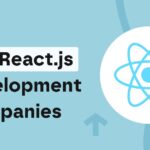 Best ReactJS Development Companies for Scalable Web Apps in 2025
Best ReactJS Development Companies for Scalable Web Apps in 2025
 Find the Best Grocery Delivery App Development Company for Startups
Find the Best Grocery Delivery App Development Company for Startups
 Send Money to India from the USA: Essential Tips for Getting Maximum Value and Saving on Transfer Costs
Send Money to India from the USA: Essential Tips for Getting Maximum Value and Saving on Transfer Costs
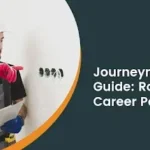 Journeyman Electrician 101: What it is, What they do, and how much they make
Journeyman Electrician 101: What it is, What they do, and how much they make
 Contrast Mapping for Dark Mode Accessibility in Taxi Booking Apps
Contrast Mapping for Dark Mode Accessibility in Taxi Booking Apps
 Boost Your Business with These App Development Companies in Kuwait
Boost Your Business with These App Development Companies in Kuwait
 Why Technical Feasibility Studies Save Millions in Tech Development
Why Technical Feasibility Studies Save Millions in Tech Development







